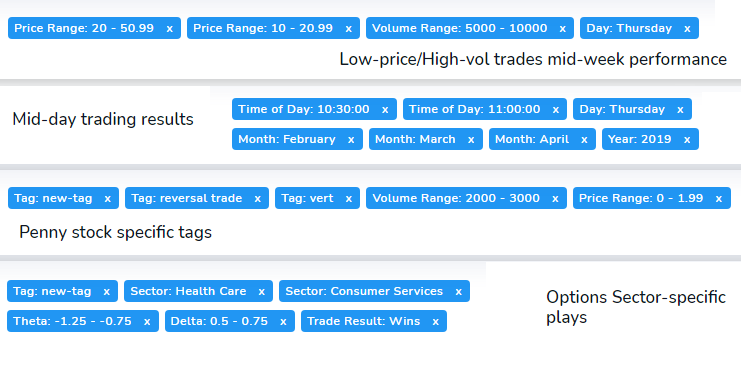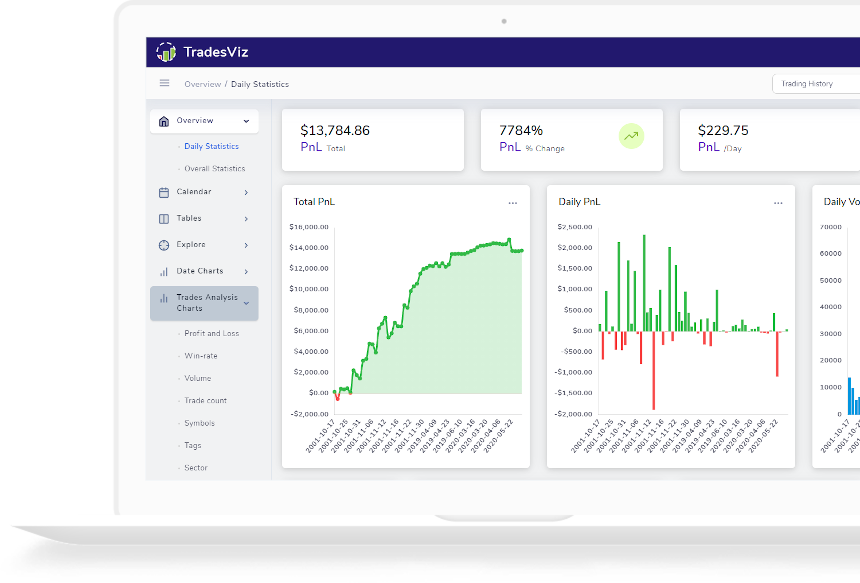Unbiased feature comparison: TradesViz vs Competitor 2
Looking for a trading journal? Confused about what is best? Take a look at our unbiased comparison based on features picked from the competitor's own websites and decide for yourself!
Auto import trades from Tradier
Learn how to link your TradesViz account to your Tradier account to automatically sync trades with your TradesViz account!
Unbiased feature comparison: TradesViz vs Competitor 1
Are you still using an old journal? Not getting much out of it? Are you paying too much for it? Are you looking for something more advanced to find your trading edge? Read on to find why you should consider switching to TradesViz!
Build your own custom trade reports
Build a trade report using conditions ranging from price, volume, ATR, win/loss, etc., and save it to access and view statistics of trades filtered by those conditions any time!
Trading Journal in 2021: Why TradesViz?
How has trade journaling changed in the last year? How has TradesViz helped traders achieve what was not possible before? Read to learn more!