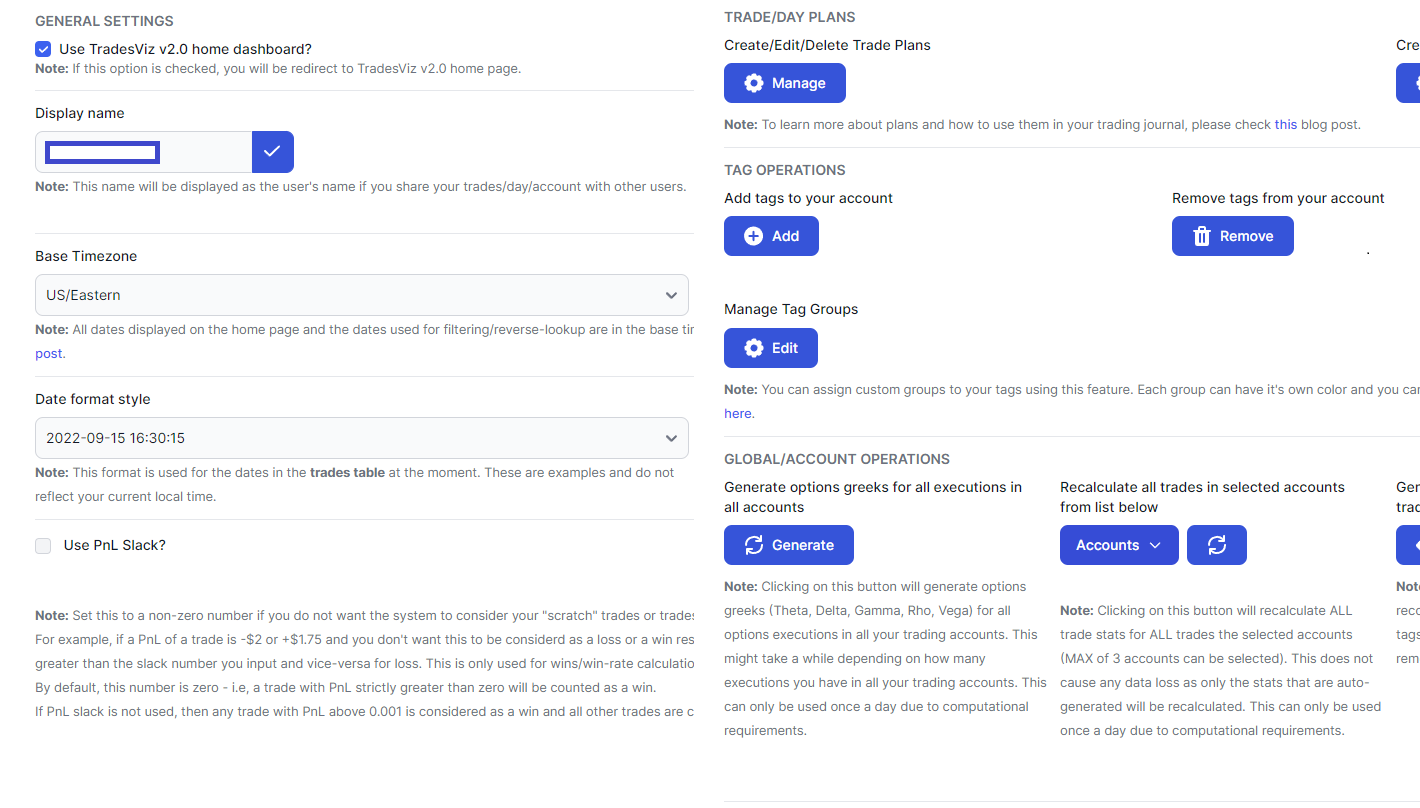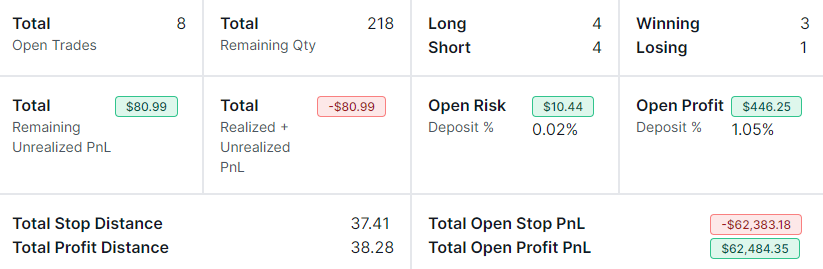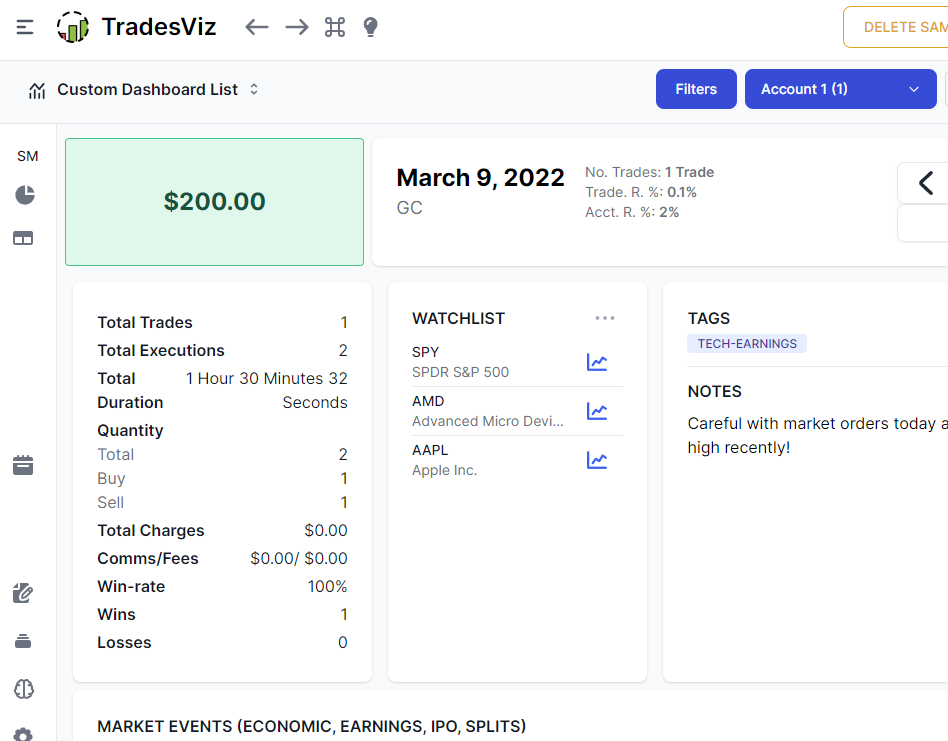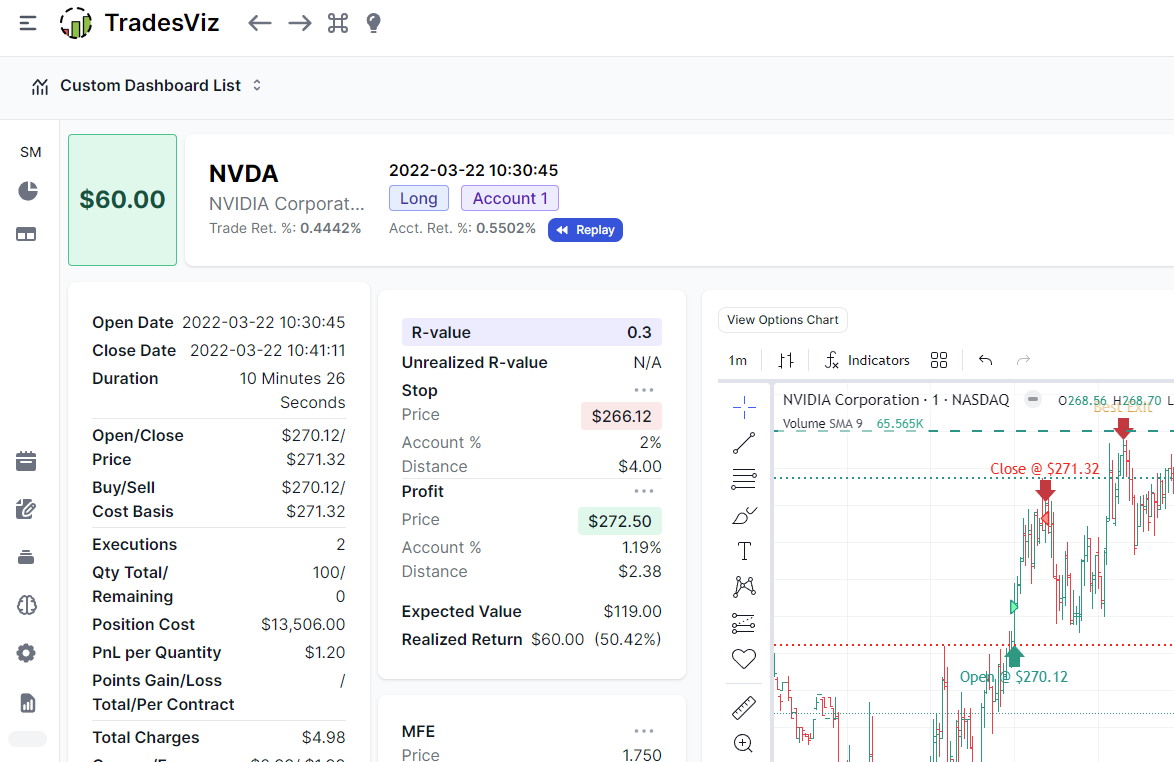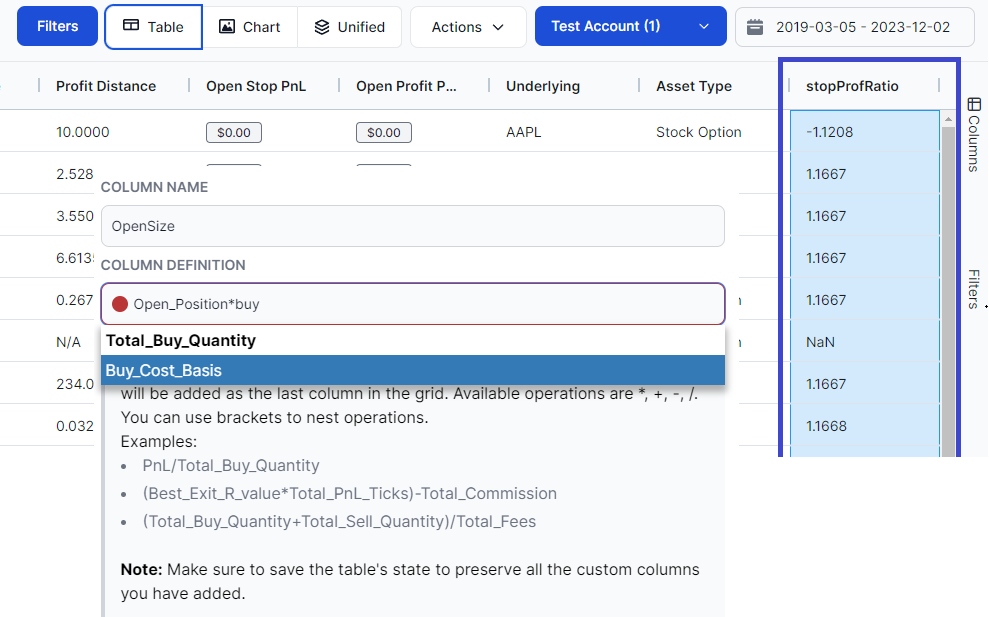Account settings: Complete guide (TradesViz v2.0 Update)
Adding trading accounts, setting base currency, and more settings and options that affect what you see in your dashboard. [NEW] Updated with 2024 features and tips based on TradesViz v2.0 UI!
New Tab: Open trades summary
A tab dedicated to viewing only open trades/positions and a summary of them!
TradesViz Day Explore Tab - TradesViz v2.0 Updates
Day explore is a feature unique to TradesViz. It gives you the freedom to plan your trades, view economic events, and earnings, see all the trades you made on any particular day, add charts, and more! After tens of thousands of traders exploring their trading days, we have plenty of feedback and have put it all into the v2 version of the TradesViz Day Explore.
TradesViz Trade Explore Tab - TradesViz v2.0 Updates
The first time we introduced the TradesViz trade explore tab was in 2020. There have been huge improvements in this whilst still preserving the originality and efficiency of viewing details about your trades. After millions of visits by tens of thousands of traders and many feedback and improvement suggestions, this blog will explore the current state of the most detailed trade information view available in any online trading journal.
New feature: Custom columns in Trades table
You can now create custom columns on the TradesViz trades table - another addition to the most customizable and the most versatile trading journal table in the world!