Video Guides
Walkthoughs and guides about all important TradesViz features are listed below (below list will be updated with new videos for TradesViz v2.0). We also suggest checking our usage FAQs and blog posts for more information on how to effectively use the features of TradesViz. If you have any questions, please let us know by using the contact form or by sending us an email directly to [email protected].
New TradesViz Dashboard
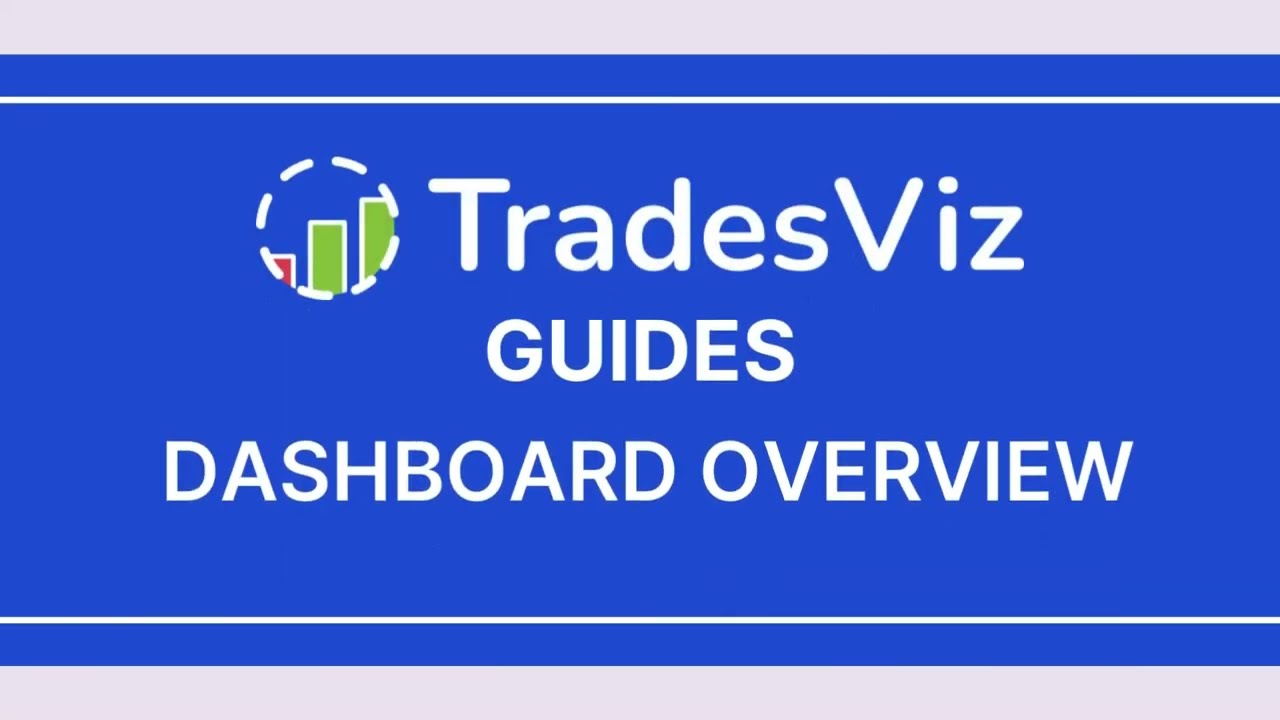 Dashboard Overview
Dashboard Overview
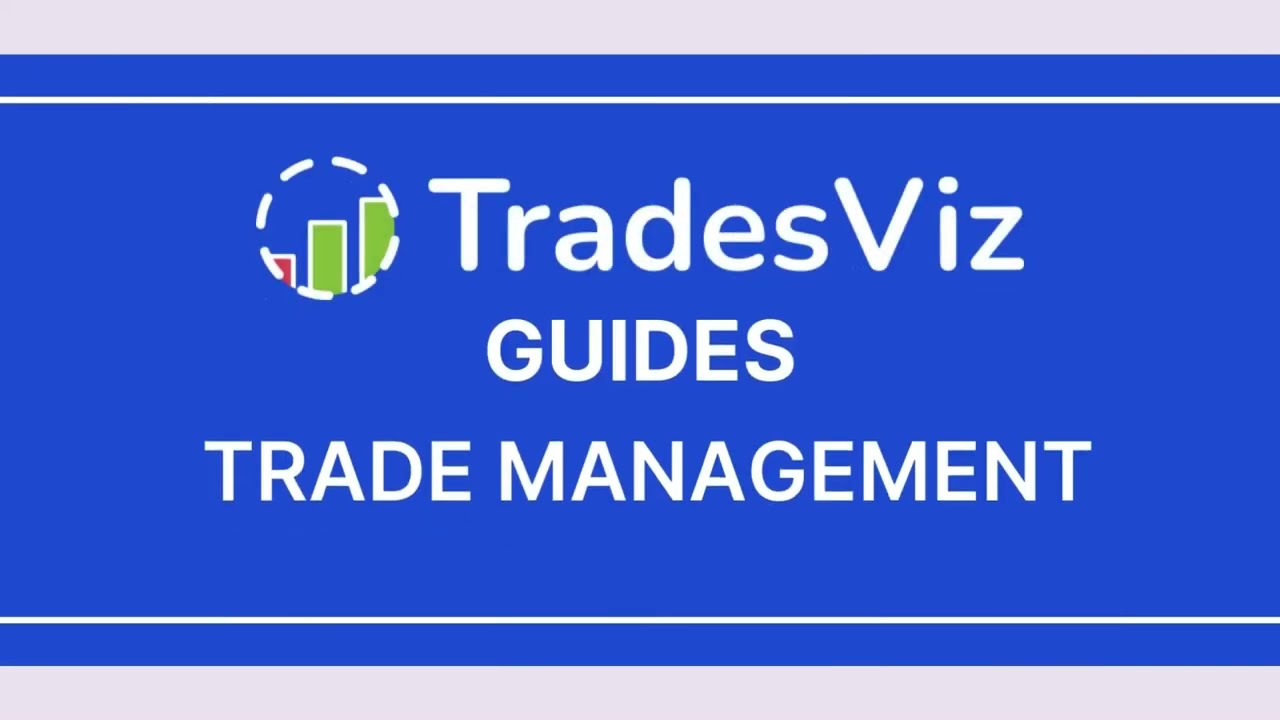 Trade Management
Trade Management
 Group Apply
Group Apply
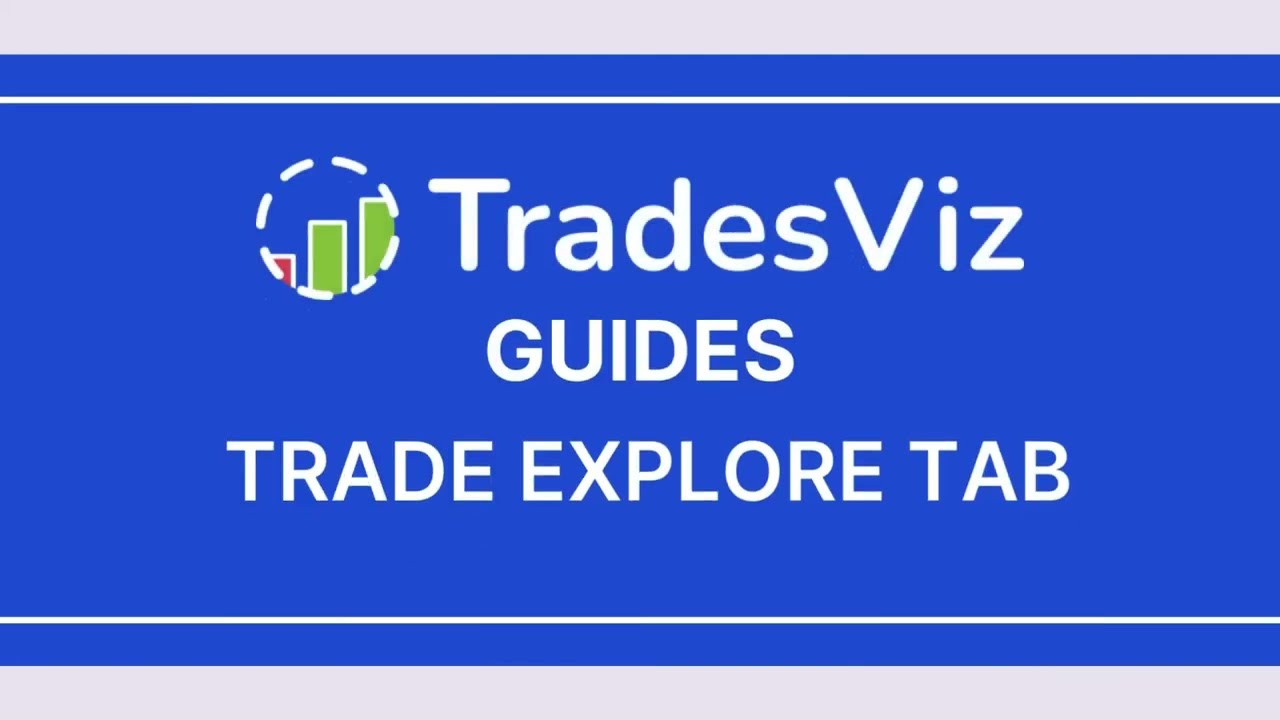 Trade Explore Tab
Trade Explore Tab
 Day Explore Tab
Day Explore Tab
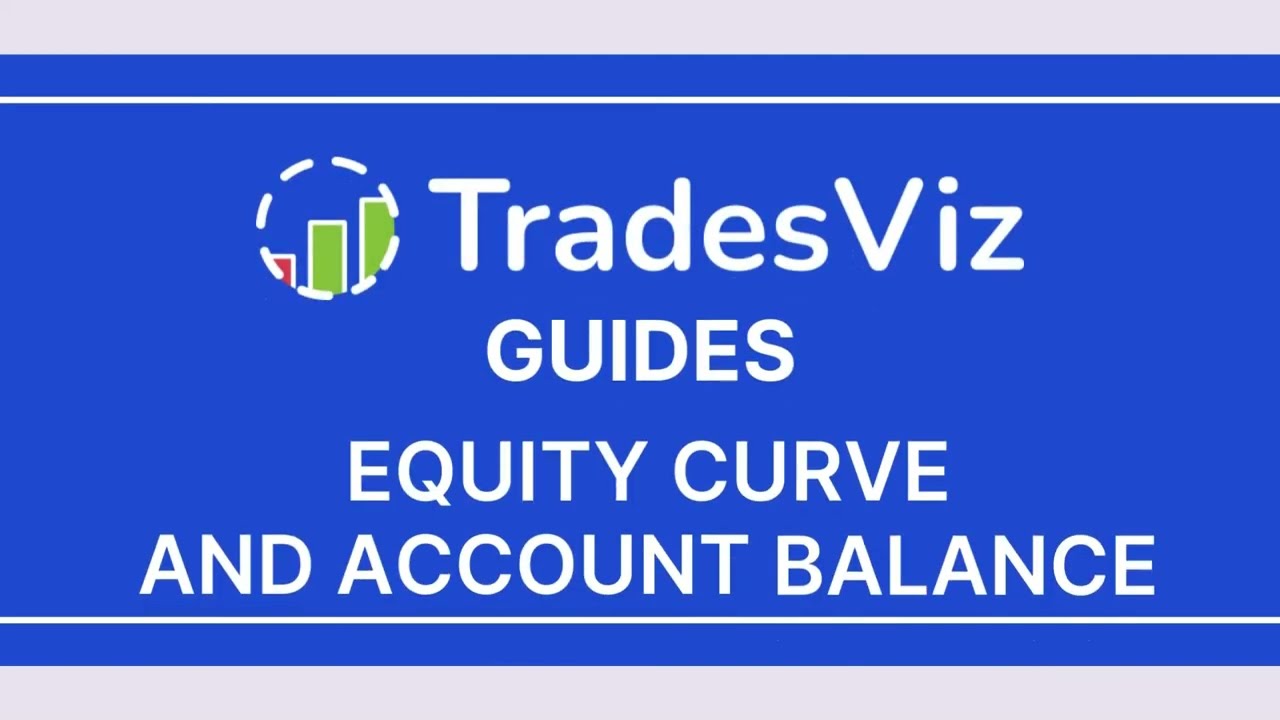 Equity Curve & Account Balance
Equity Curve & Account Balance
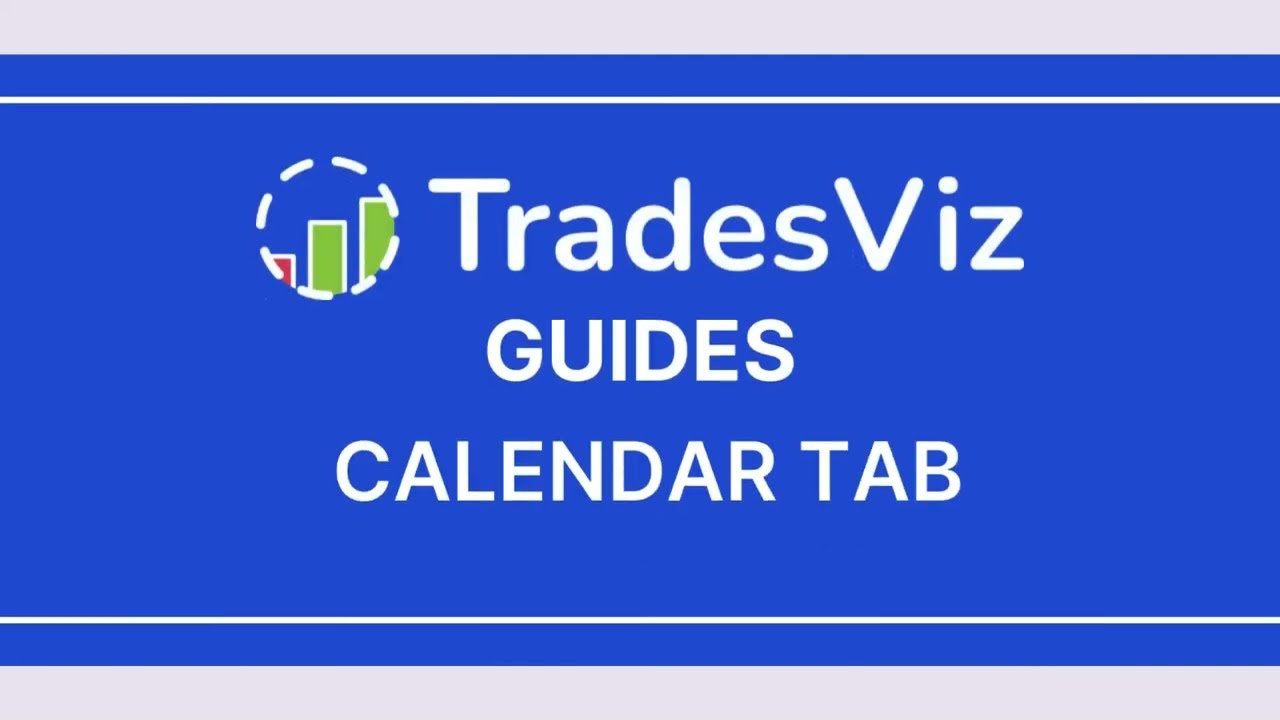 Calendar Tab
Calendar Tab
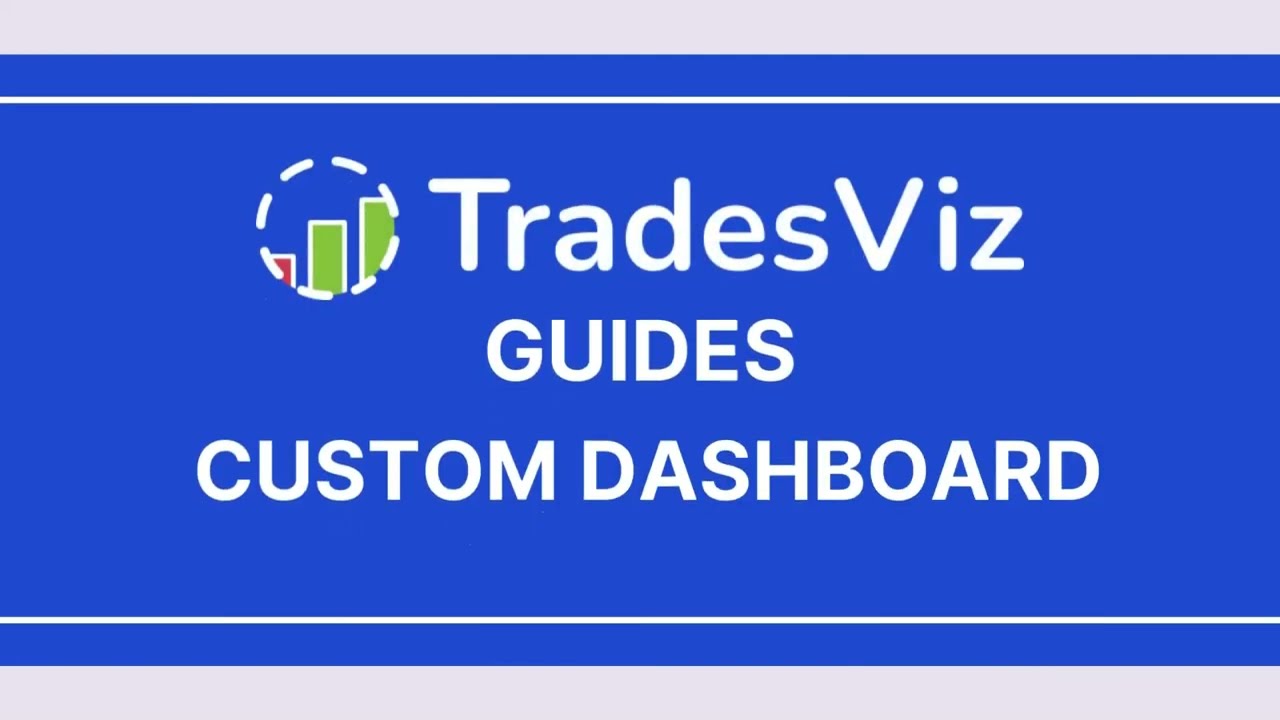 Custom Dashboard & AI Widgets
Custom Dashboard & AI Widgets
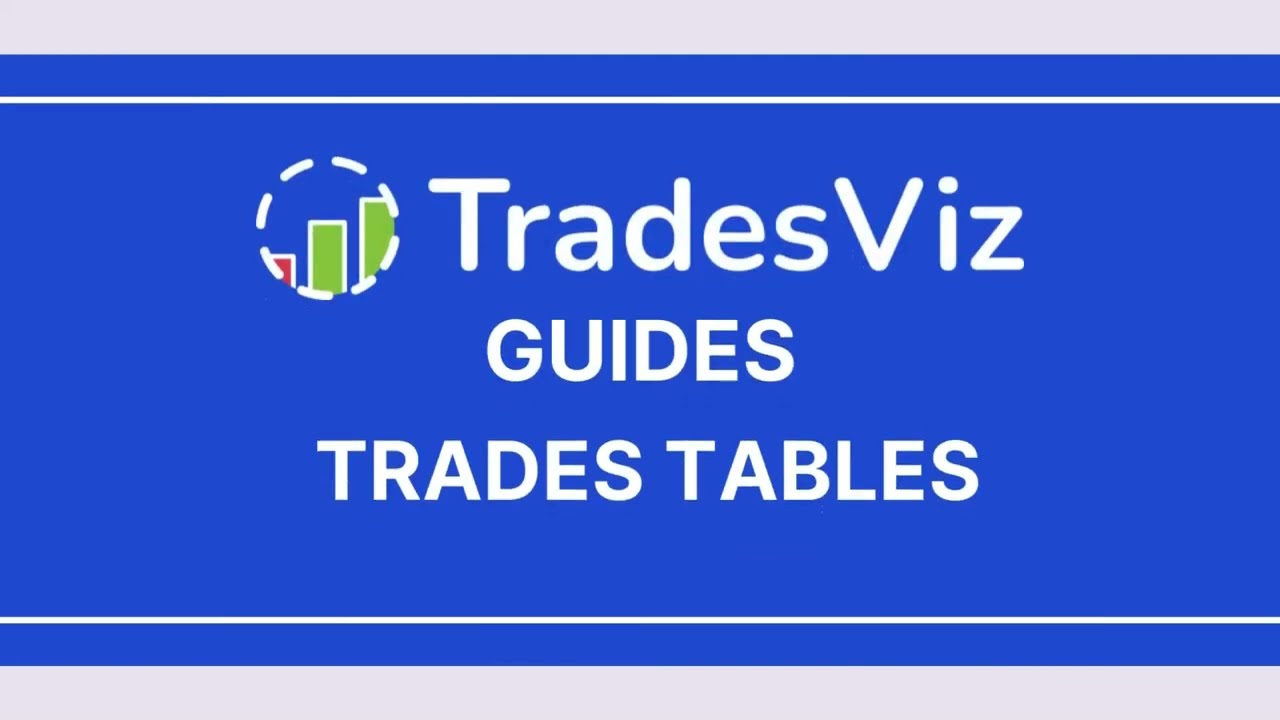 Trades Table
Trades Table
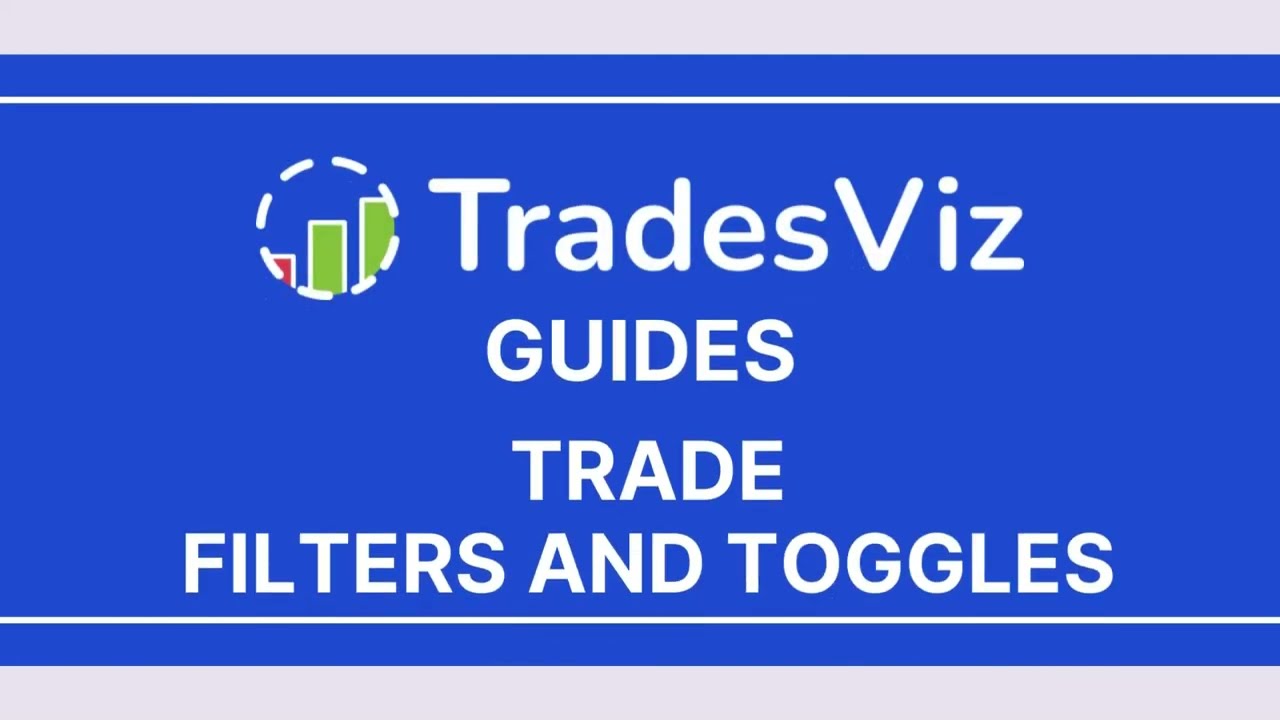 Filters & Toggles
Filters & Toggles
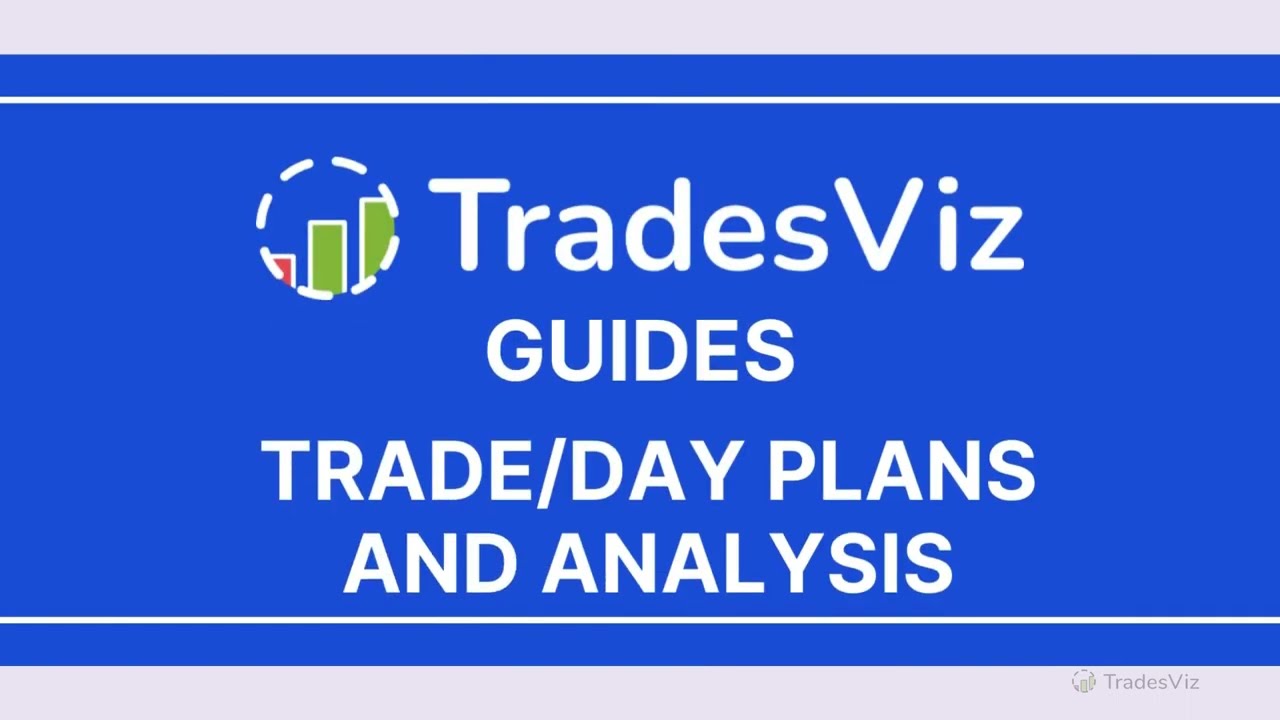 Trade/Day Plans & Analysis
Trade/Day Plans & Analysis
 Artificial Intelligence Q&A and Custom Widgets
Artificial Intelligence Q&A and Custom Widgets
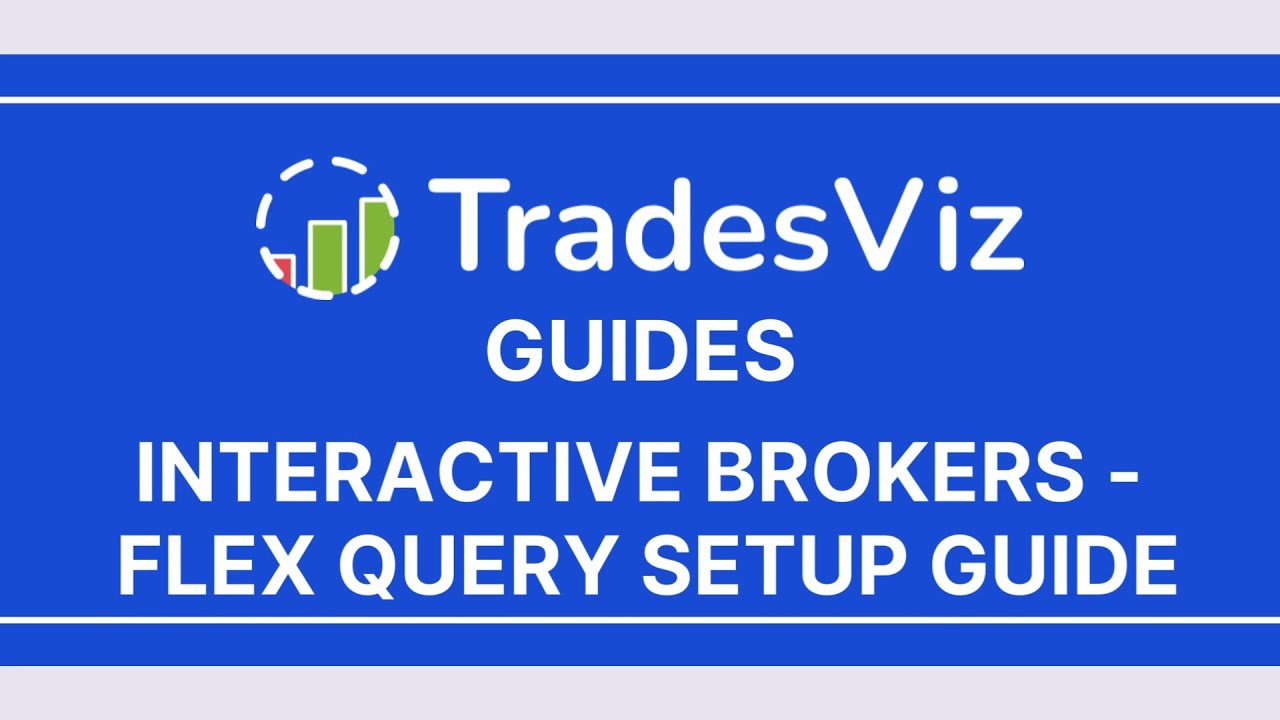 How to setup Interactive Brokers (IBKR) Flex Query for Auto-sync
How to setup Interactive Brokers (IBKR) Flex Query for Auto-sync
Old TradesViz Dashboard
 Dashboard Walkthrough
Dashboard Walkthrough
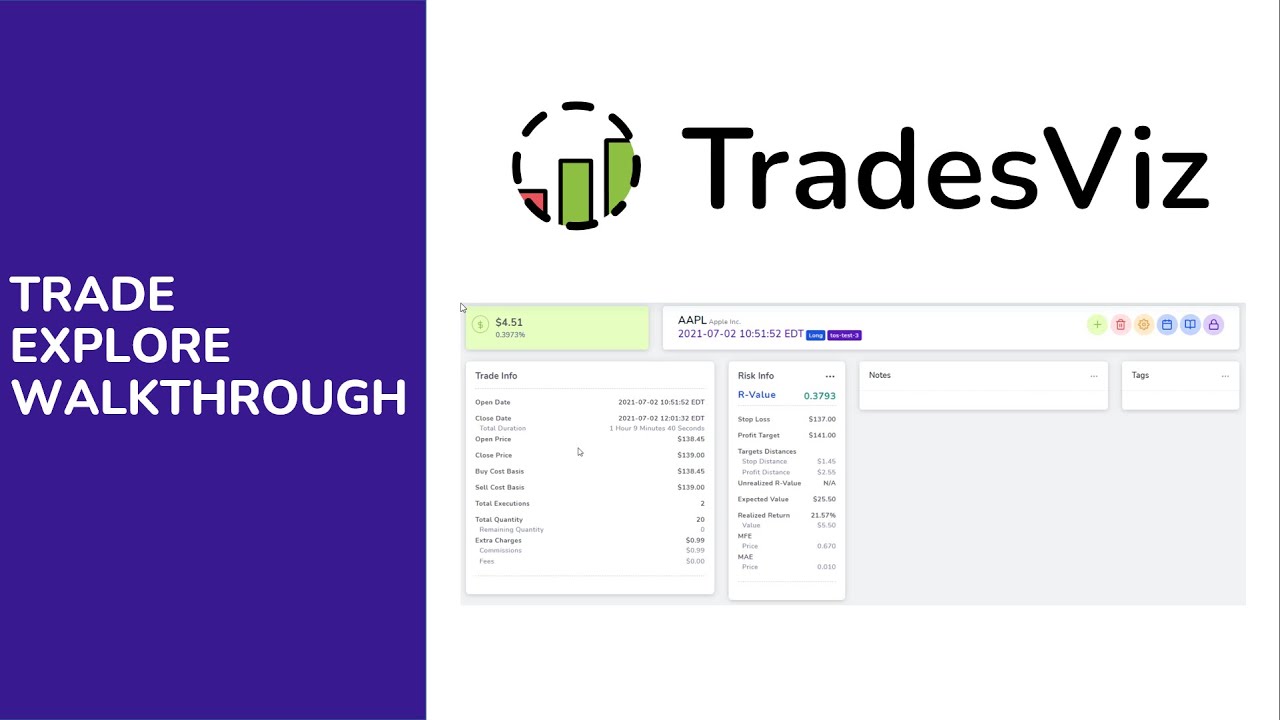 Trade Explore Walkthrough
Trade Explore Walkthrough
 Stock chart features
Stock chart features
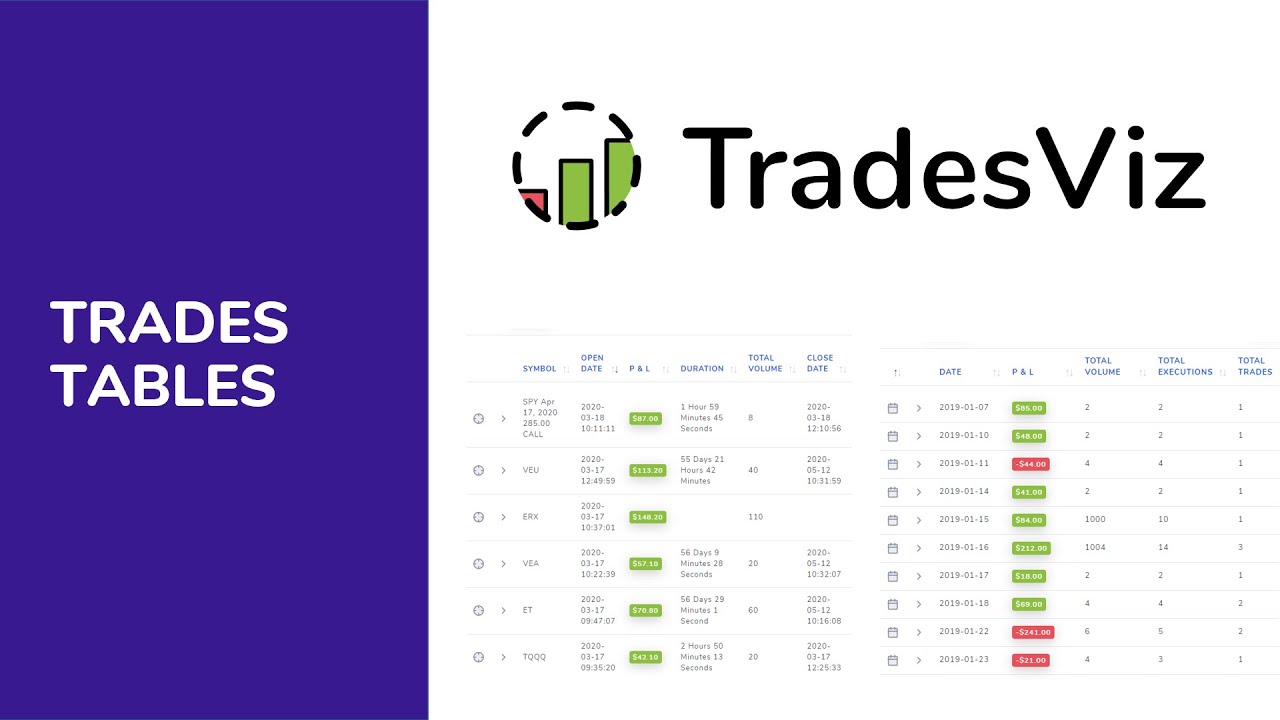 Trades tables features
Trades tables features
 Strategy comparison
Strategy comparison
 Chart explore features
Chart explore features
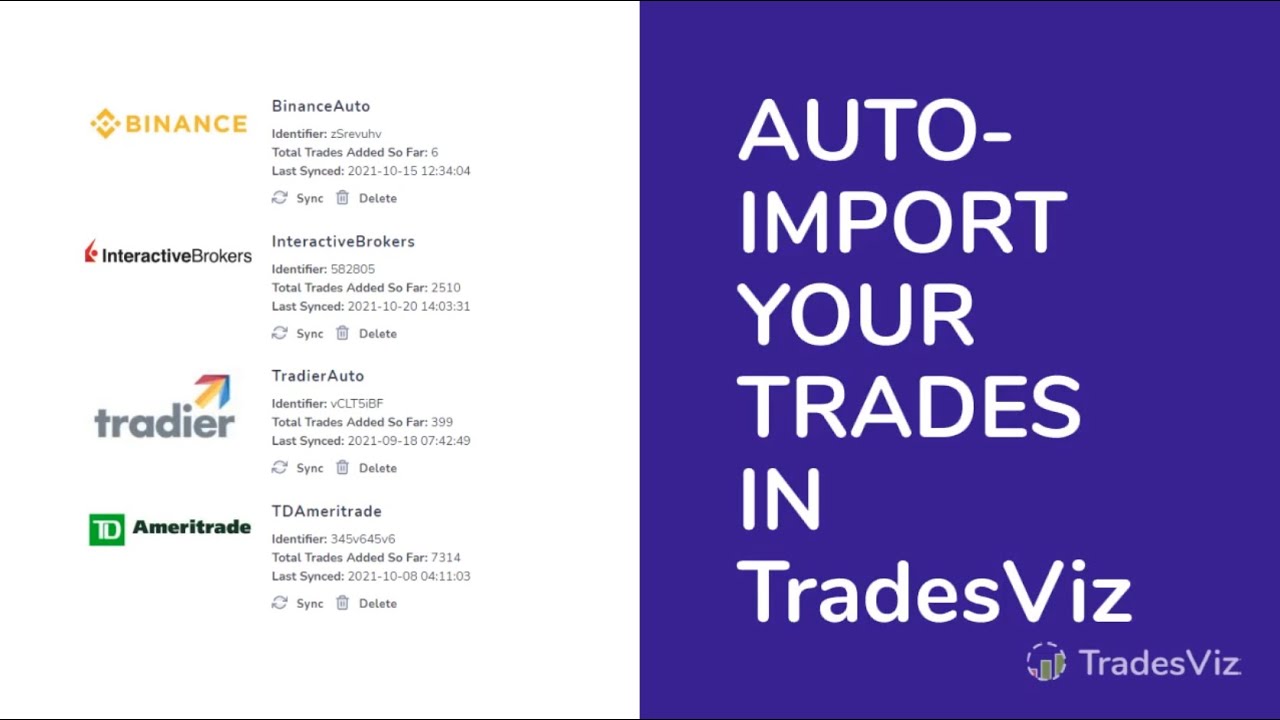 How to Auto import trades
How to Auto import trades
 How to Auto sync trades from Interactive Brokers
How to Auto sync trades from Interactive Brokers
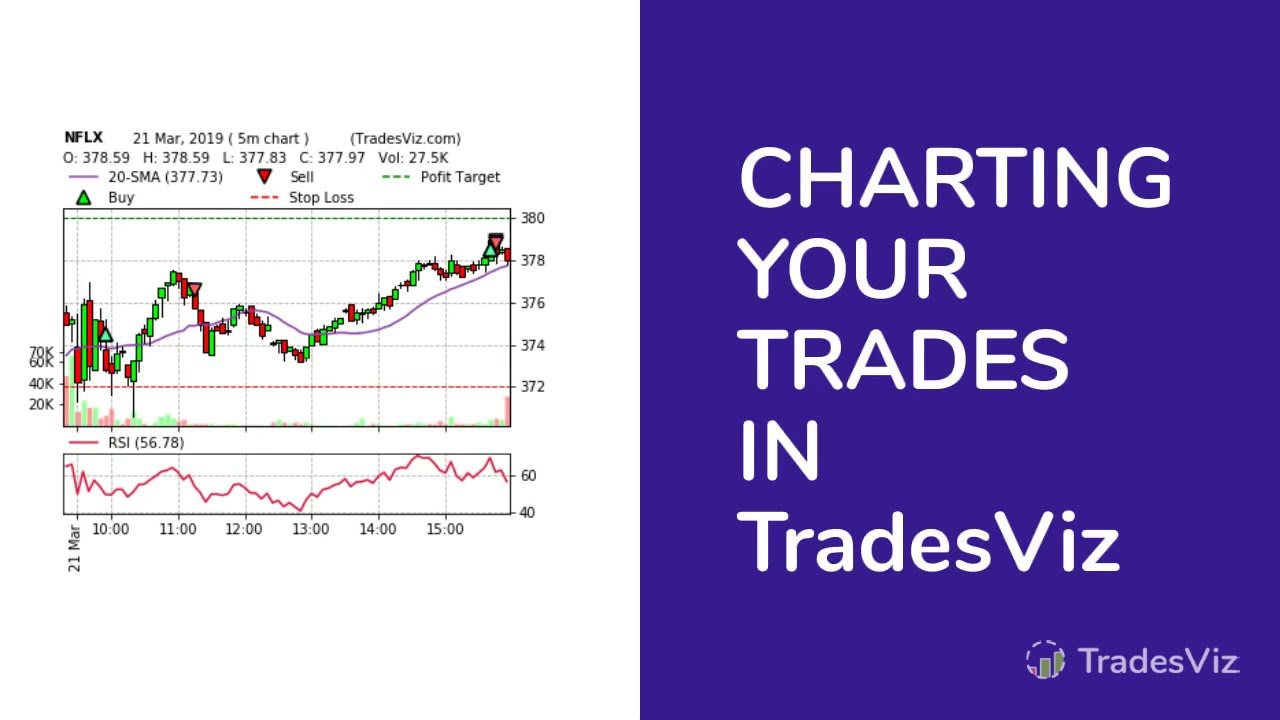 Charting in TradesViz
Charting in TradesViz
 How to analyze trades
How to analyze trades
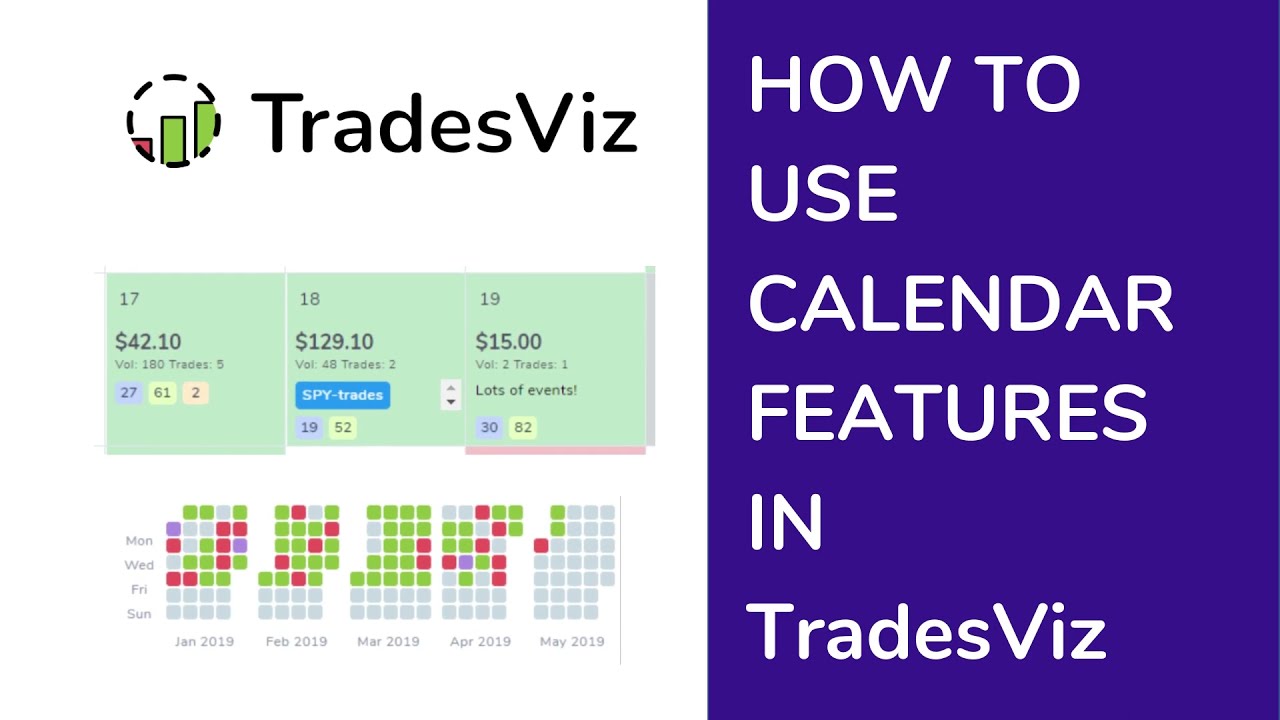 How to use calendar features
How to use calendar features
 How to switch between net and gross PnL
How to switch between net and gross PnL
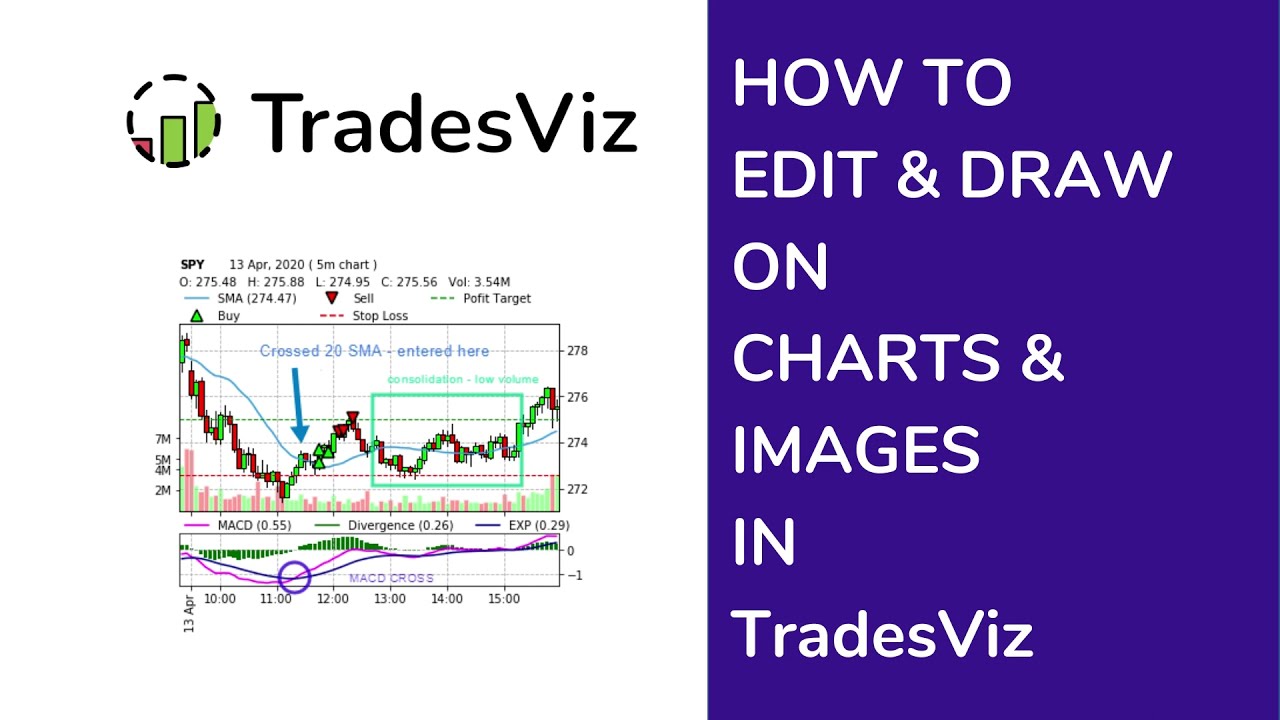 How to edit and draw on trade charts and images
How to edit and draw on trade charts and images
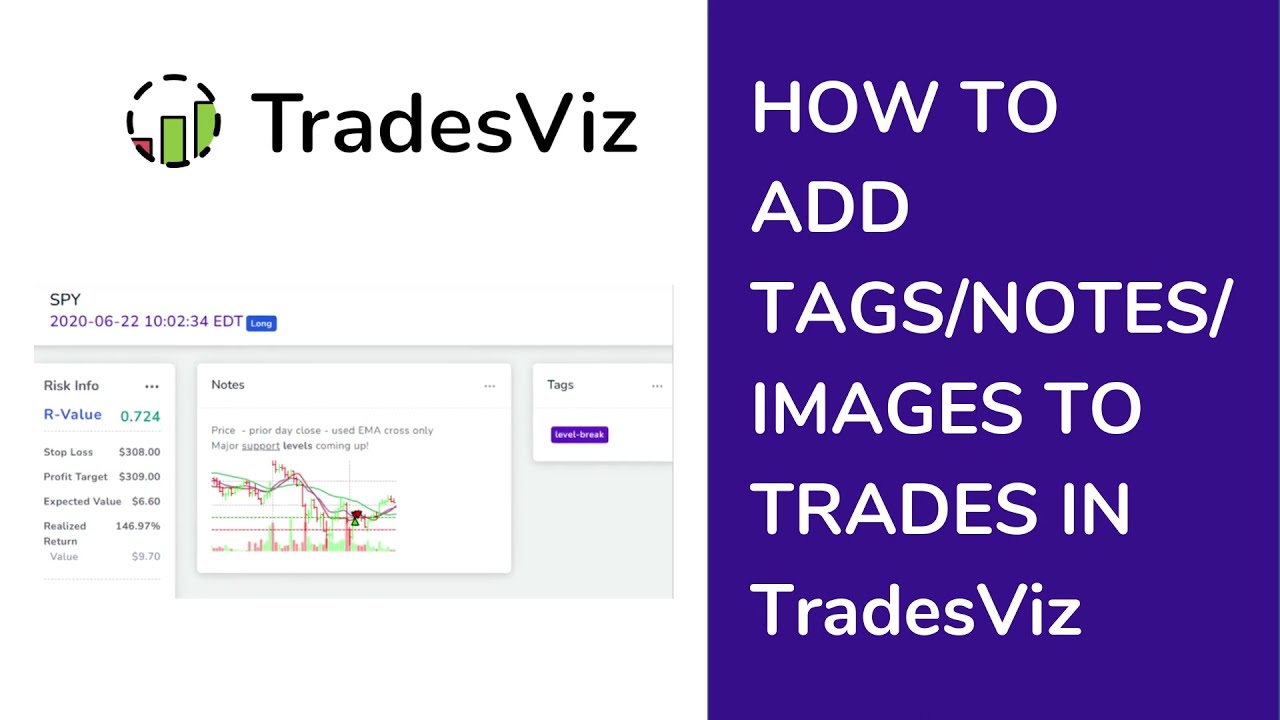 How to add notes,tags & images to trades
How to add notes,tags & images to trades
 How to create a custom dashboard
How to create a custom dashboard
 How to import trade files
How to import trade files
 How to export trades from ThinkorSwim
How to export trades from ThinkorSwim
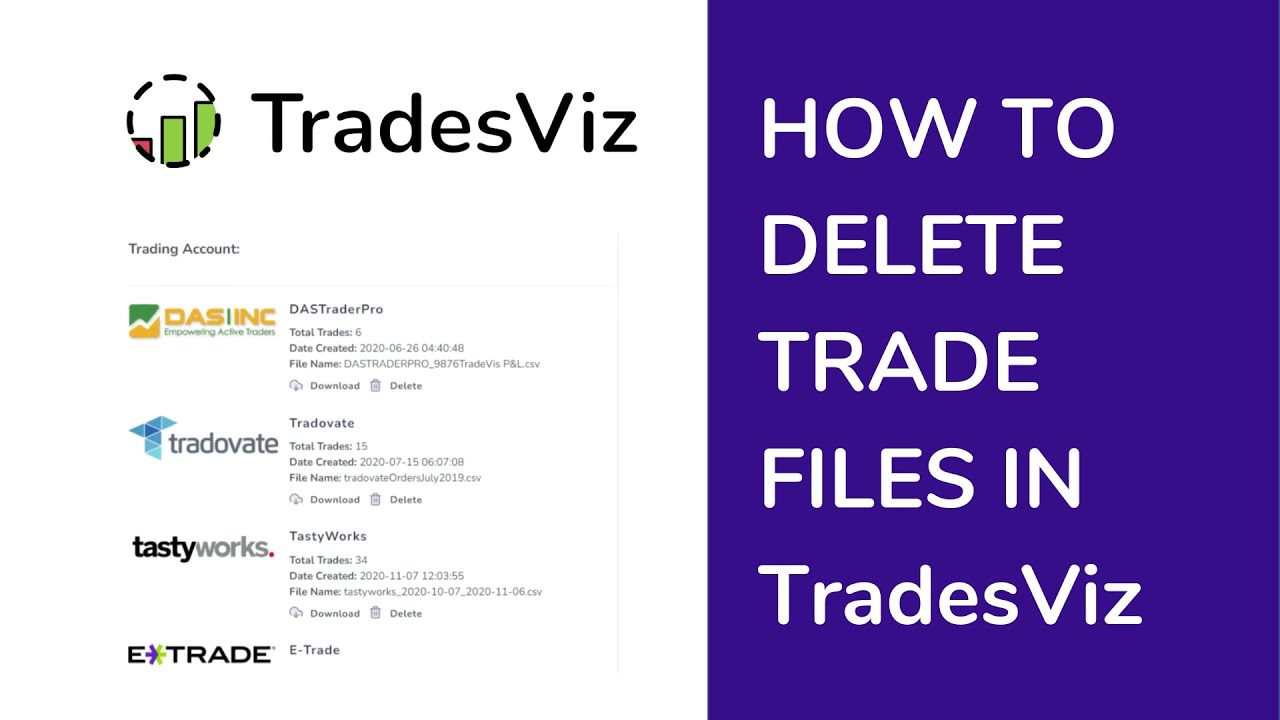 How to delete a trades import
How to delete a trades import
 How to delete trades
How to delete trades
 How to add and edit trades and executions
How to add and edit trades and executions
 How to filter tags and symbols
How to filter tags and symbols
 How to use table filters quickly filter trades TradesViz Trading Journal
How to use table filters quickly filter trades TradesViz Trading Journal
 How to add initial account balance and money transactions
How to add initial account balance and money transactions
 How to use group apply functions
How to use group apply functions
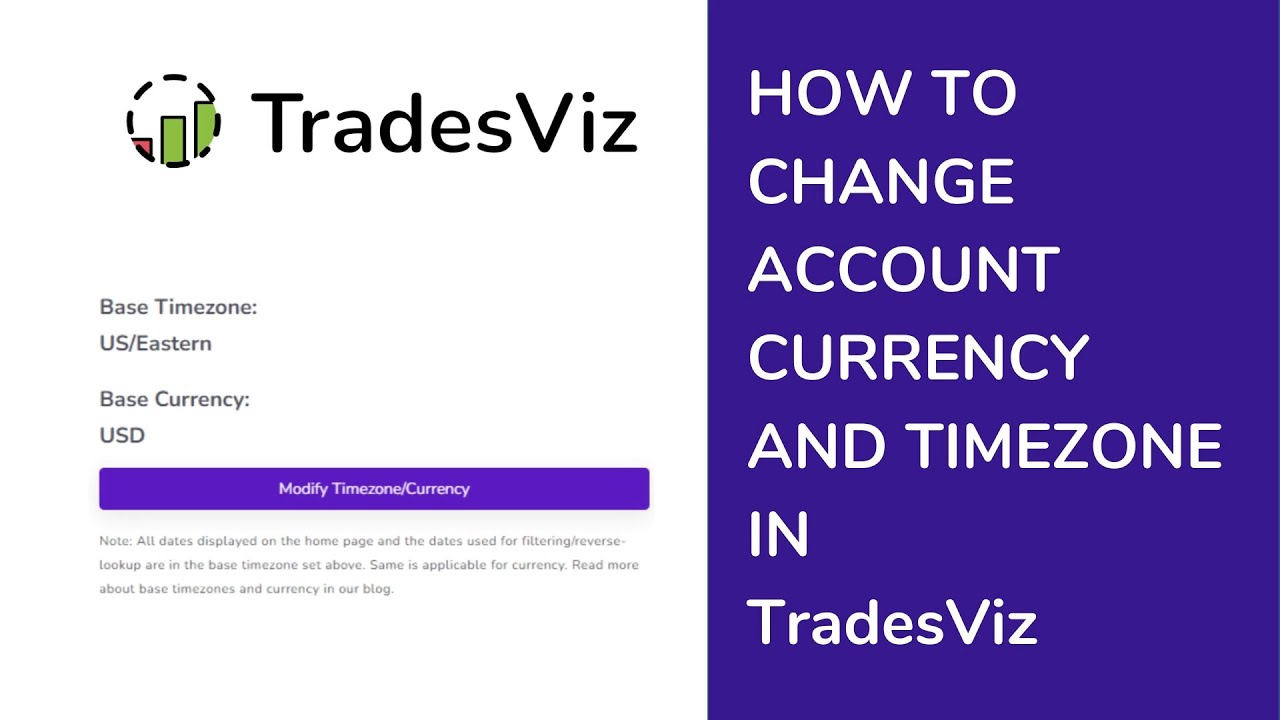 How to change account base currency
How to change account base currency
 How to share trades and trading days
How to share trades and trading days
 How use Stock, Futures and Forex trading simulator
How use Stock, Futures and Forex trading simulator
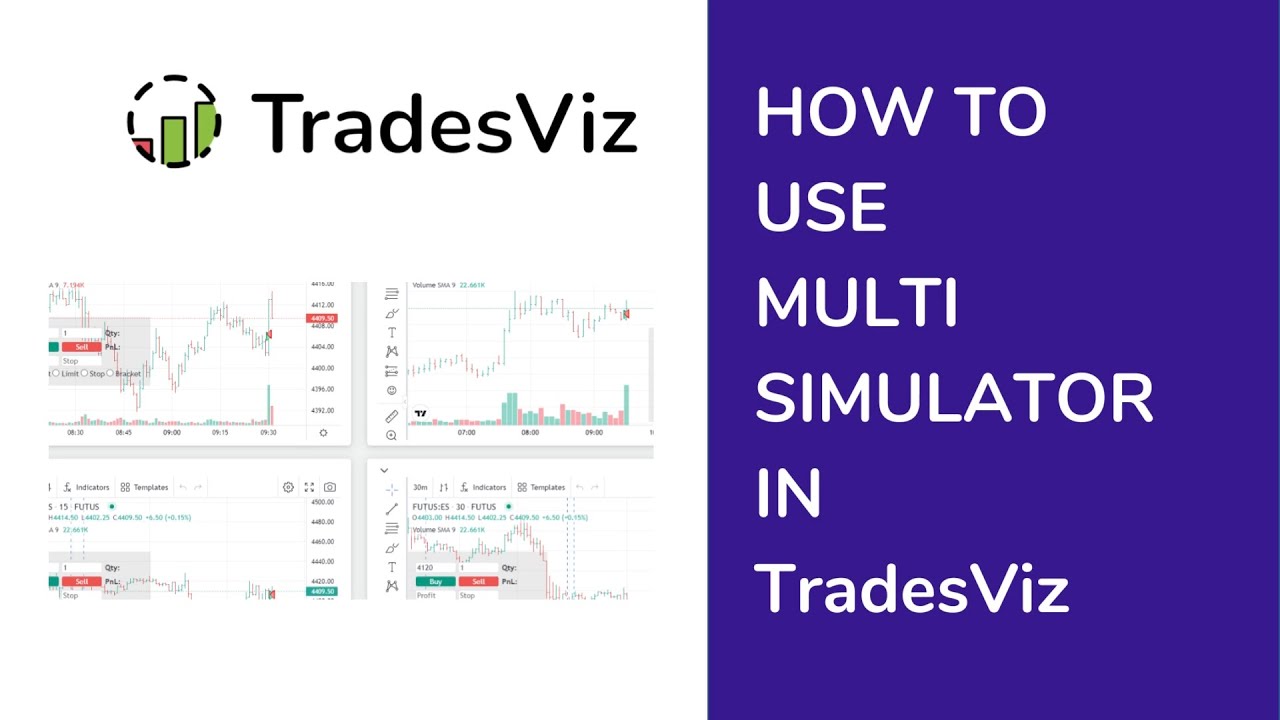 How use multi-symbol trading simulator
How use multi-symbol trading simulator
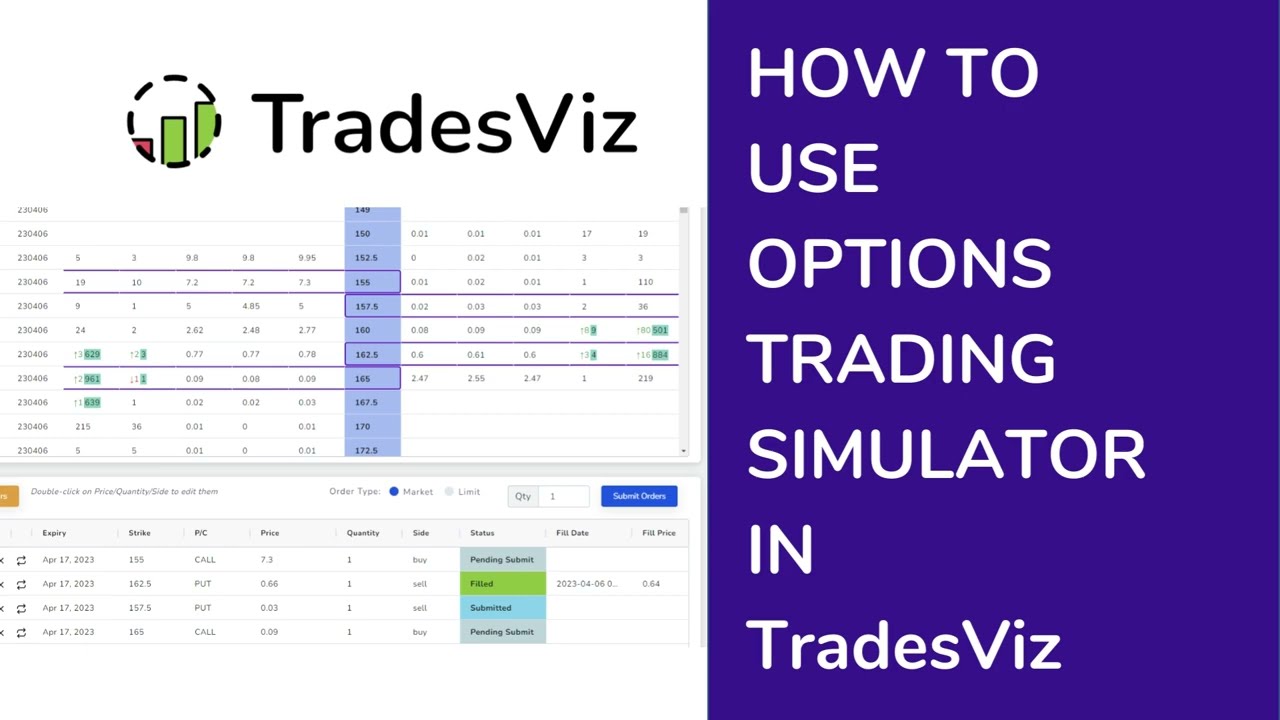 How use options trading simulator
How use options trading simulator