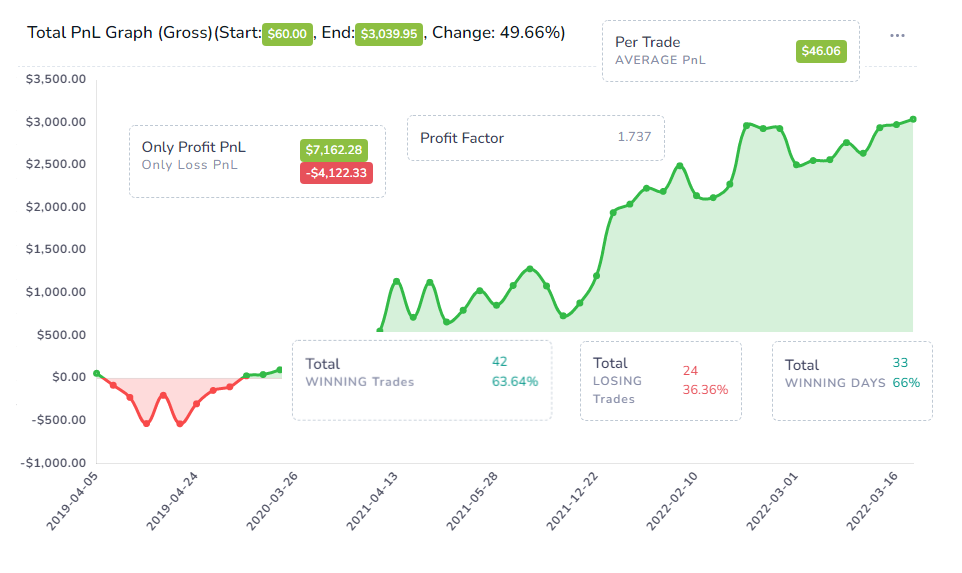TradesViz has plenty of social sharing features - i.e, you can share your entire trade or your entire trading day with complete control over exactly what data you want the viewers to have access to.
But this becomes tedious if you want to share the performance of your entire account.
We now have an efficient and safe solution for you. With the public dashboard, you can share a pnl or equity curve of selected accounts and optionally allow your viewers access to your trades/summary statistics all on a single page.
Here's an example: https://www.tradesviz.com/viewstats/pk78
To access these settings, head over to https://tradesviz.com/accounts/settings and click on "Edit Public Dashboard Settings" button. That should open up a box with settings like shown below:

The above shows a good setting to have if you want your viewers to have good visibility of your trades and also want them to be able to explore your trades.
The public dashboard settings are simple, here are all the things you can control:
- Whether you want a public dashboard at all or not?
- What trading accounts should trades be shown from?
- What asset types do you want to show?
- Whether the PnL should be net or gross?
- Whether the graph shown in the public dashboard should be a simple cumulative PnL graph like the one you see in Daily statistics on your TradesViz homepage or the Equity graph that includes your deposits/withdrawals which you see in the money transactions tab?
- Whether you want to hide your Pnl and only display %?
- Show quick summary section or not?
- Show trades table or not?
- Allow users to explore trades in the trades table or not?
- Show notes/tags/images in tables/trade explore or not?
The public dashboard is split into 3 sections. The first section is the chart like the one displayed at the top of this blog post and the other 2 sections are the summary statistics and the trades table.
The summary statistics show the most important summaries/metrics from the overall statistics tab in your dashboard.

Note that if you enable the "Show PnL in % only" option, ALL PnL fields will be removed or they will not have any data in them. The dashboard's UI slightly changes according to this option.
Finally, the table is a simplified version of the Trades table you see on your dashboard.

Depending on whether you choose to display pnl/tags/notes, the columns will automatically be adjusted.
The target button on the leftmost side is visible ONLY if you enable the "Allow users to visit/explore trades from trades table" option. This means users can click on this target icon to visit the trade explore page. Note that the trade explore page follows there same privacy settings related to the public dashboard such as hiding pnl, tags, notes, etc.,
You can disable this option if you want your viewers to only have access to the public dashboard and not anything else.
Again, all the data you want to make visible is under your control.
Even if you enable "Allow users to visit/explore trades from trades table", your trades will NOT be visible on the public trades page (https://tradesviz.com/shared/trades/). For your trades to be visible on this page, you need to explore each trade and set the sharing settings for each trade or use the group apply operations. So, the only way to look at your trades (if you decide to share your public dashboard) is by enabling the "Allow users to visit/explore trades from trades table" option.
Your dashboard link/dashboard is also not publicly available anywhere although it's publicly accessible if you check the "Show public dashboard" option - there is no page on TradesViz that lists all the public dashboards. So you can enable your dashboard and experiment with settings before you are comfortable with sharing your dashboard link with others.
By default, ALL settings are disabled - meaning, no one can access your dashboard or trades or any data. You choose to share, disable sharing at any time!
Update 29th July 2022
You can now choose to share individual trading accounts. Each account you have will have a unique link! Check the updated public dashboard settings for this feature!

We hope this feature help improve the social aspects of trading and makes it easy for you to share your trading performance with others!
If you have any questions, please don't hesitate to send us an email at [email protected].