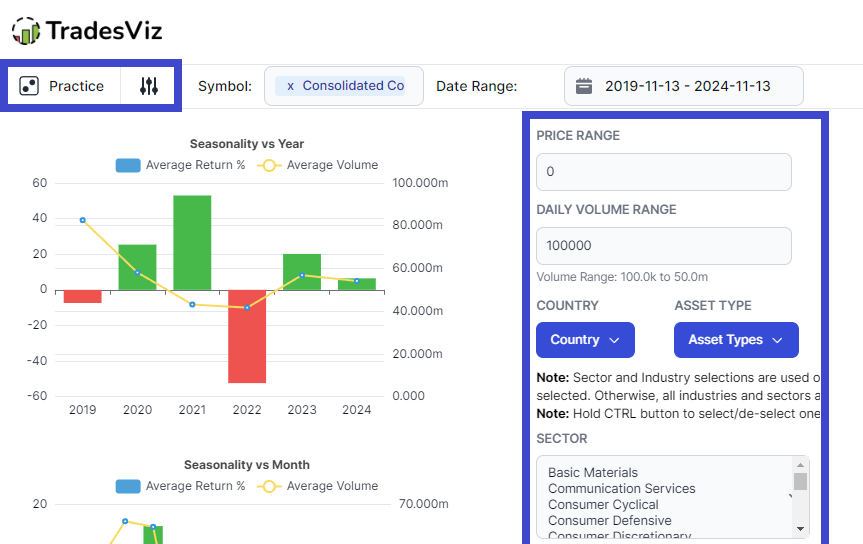There are many ways to learn about stocks and practice trading. You can check the news, read books/blogs, social media, etc., but it can be tiring to keep track of all of this because the information is presented in different formats.
To help traders learn about stocks, we wanted a way to quickly view many different pages on TradesViz (infographics, charts) without any prior knowledge. With the new practice mode button in the seasonality and fundamentals page of TradesViz, you keep viewing charts and stats for 1000s of stocks across the world - think of it like Wiki fact of the day or something similar where you can keep generating useful tidbits. Except, in TradesViz, you get high-quality info, presented with great visuals tailored for our seasonality and fundamentals page.
Let's visit the seasonality page to explore this: https://www.tradesviz.com/seasonality/
After launching the page, you will notice 2 new buttons at the top left corner: Practice & Practice settings.
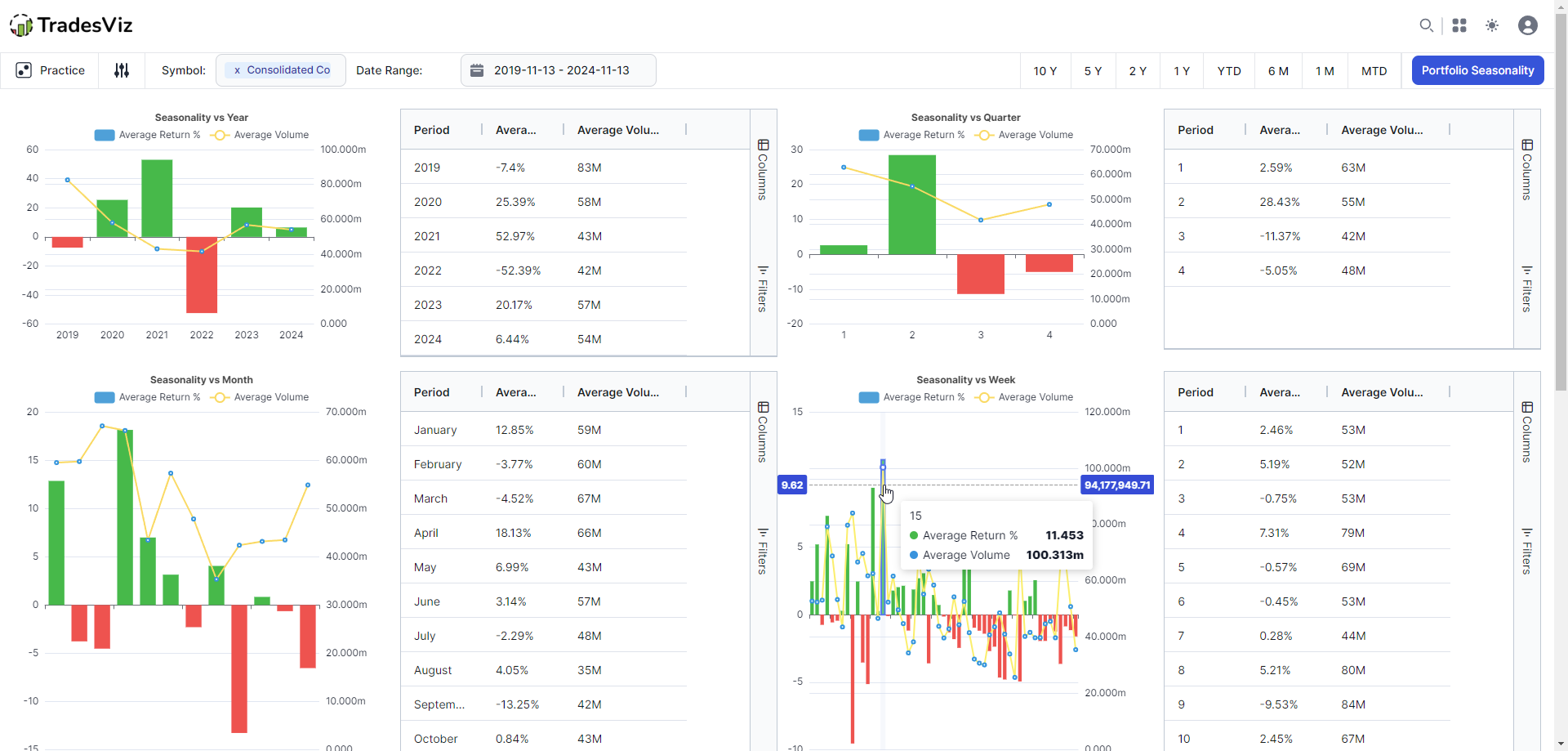
The goal of this feature is for TradesViz to be able to show you a lot of new data that you would not have seen quickly by pressing the practice button. Each click will show you a random stock based on the practice criteria. So instead of typing and manually searching for 100s of tickers, click on the practice button and you will be shown a stock that may be interesting to you!
Instead of terms or words, you are looking at stock data. While the goal is NOT to memorize anything, it's to see patterns. After all, if you are trading with charts, it's all about patterns and even if you are a long-term investor, patterns from seasonally and fundamentals can be used equally well.
Here's a short video showing how quickly you can view different stocks.
Who knows, you might stumble on million-dollar ideas when flipping through charts ;)
You can fine-tune what type of data you want to see. For example, when checking fundamentals, you may want to view only sub-$ $100 stocks. You can do that with the settings button:
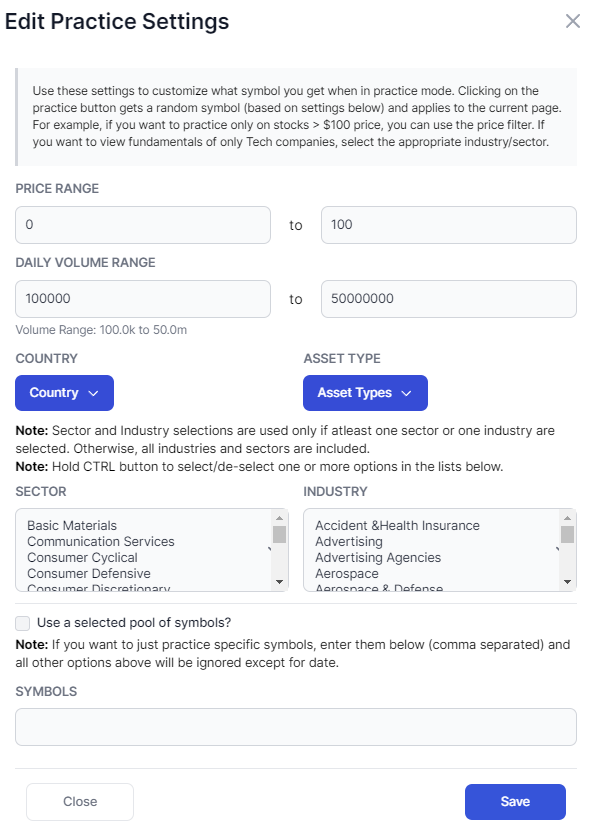
Available filters are:
- Price range
- Daily volume range
- Country
- Asset type
- Sector
- Industry
It is also possible to select from a list of symbols. Almost not very useful in seasonality and fundamental page, its true use is when you use practice mode for simulated trading which we will explore below.
Below is an example of how this works in the fundamentals page.
Rarely, you may see an error message at the bottom right corner indicating that data is not available. This is purely due to a lack of available data for that particular asset type. For some stocks (especially international ones), data may not be available from their respective exchanges or it might not be updated.
It is also possible to select from a list of symbols. Almost not very useful in seasonality and fundamental page, its true use is when you use practice mode for simulated trading which we will explore below.
In the simulator, things get more interesting. The randomization is not only done on the symbol but also on the date.
So you can, with a click of a button, practice trading stocks, futures, forex, crypto & more on random dates.
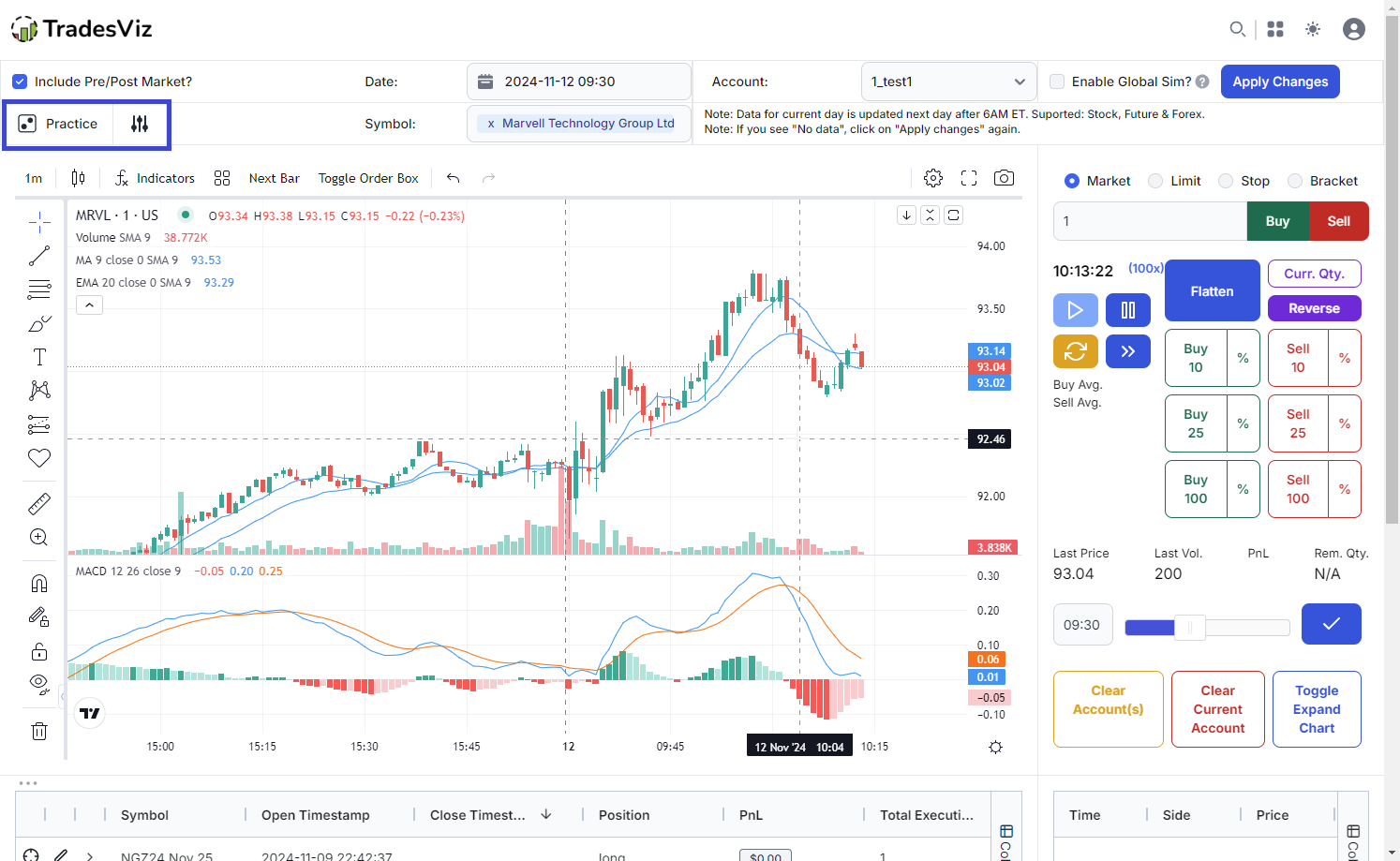
Why is this one of the best ways to get good at trading?
Variety.
Here's a video of this in action. Notice the symbol and the date:
Now imagine how easy it is for you to just visit TradesViz's simulator page and start practicing on a symbol. No need to pick a date, no need to select a symbol or time, etc., just click and you're ready to start your test.
With this feature, we hope to provide a more holistic practicing experience within the TradesViz trading journal platform. We are planning on a lot more improvements to simulators.
TradesViz continues to be the best solution for traders from all experience levels to get started with trade journaling, analysis, note-taking, trade planning, simulation/replay, and backtesting. Now, we're entering into trading practice as well. There's no online solution that covers even 10% of the scope of TradesViz and the value that it provides you. When half-baked, broken forex simulators cost more than the highest tier of TradesViz, it's a no-brainer to choose and use TradesViz.
As always, this is a feature based on collective user feedback. Let us know your feedback on how we can improve this and your idea may come to life on TradesViz and prove useful to tens of thousands of traders.