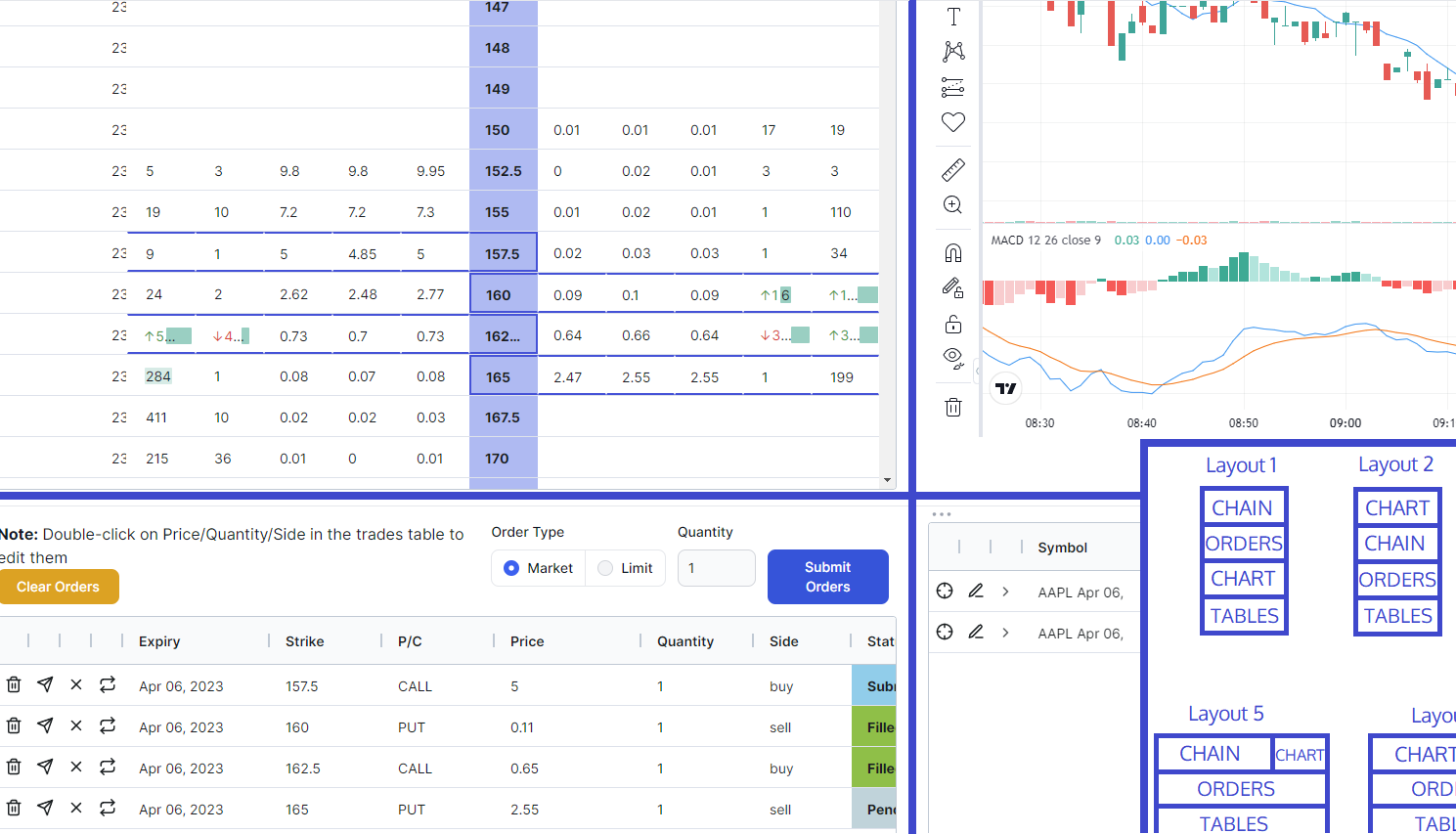A few months ago, we launched multi-layout options for the multi-simulator on TradesViz trading journal. Today, we are launching the same feature for the options simulator also!
We have made a lot of performance, data, and minor QoL improvements to the simulators continually over the last few months and this is one such addition to the improvement of the overall simulators experience on TradesViz.
Just a reminder that TradesViz is the *only* platform online to have:
- A single simulator with sub-minute simulation for all US stocks/futures/forex + bar-by-bar Universal-simulator for 30,000+symbols worldwide
- Multi-simulator with the capability to play 4 charts each with a unique symbol and timeframe - all at the same time with everything synchronized between the charts
- The world's first options chain simulator for all US stocks/indices
With this new update, we're allowing traders to choose from (initially) 8 unique layouts for the options simulator page!
All you need to do is click on the layouts dropdown at the top of the options simulation page and select the layout you want.
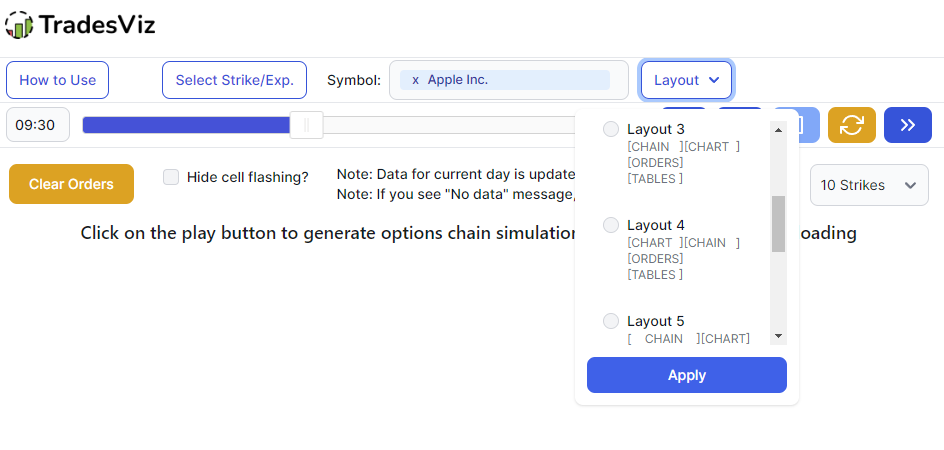
You have 8 options/layouts to choose from. Once you select an option, make sure to click on Apply to see the changes immediately. Note that you will lose the chart history because when the element is shifted, TradingView chart history also disappears so it's recommended to select a layout BEFORE you start the simulation.
Finally, any layout you select is also saved to your local cache so that the next time you open up the simulator, the same layout is preserved!
To make it easy for you to visualize them, here are the formats in simple box format:
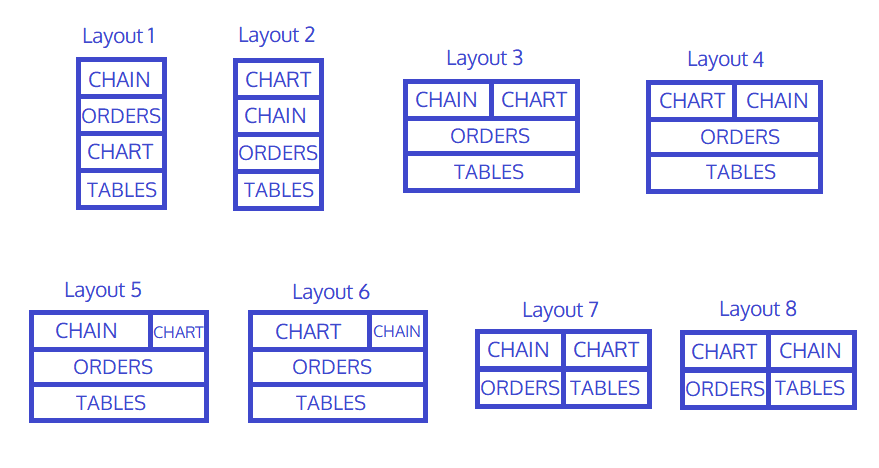
- CHAIN = The options chain window
- CHART = The underlying OHLC chart
- ORDERS = The orders table where you manage your options orders (create, edit, submit, delete, etc.,)
- TABLES = The list of executed trades, their pnl, and the individual orders list
Did we miss a layout you like? or did we overlook something? let us know at [email protected].
Now why did we add this? to simply increase usability. TradesViz's features are beyond what even "reworks"/"revamps" or existing platforms are even remotely capable of. Our goal for 2024 was to refine all of our features to ultimately increase its utility too. This does not mean we're not adding new features. Just check our blog posts! We've added more features just this year (last 6 months) compared to what most other journals/similar solutions have in YEARS.
If you use a multi-screen setup have larger screens or use a different orientation of screens, this is going to make things a lot more user-friendly for you!
Once you apply the apply the different formats, here's how your dashboard might look like now:
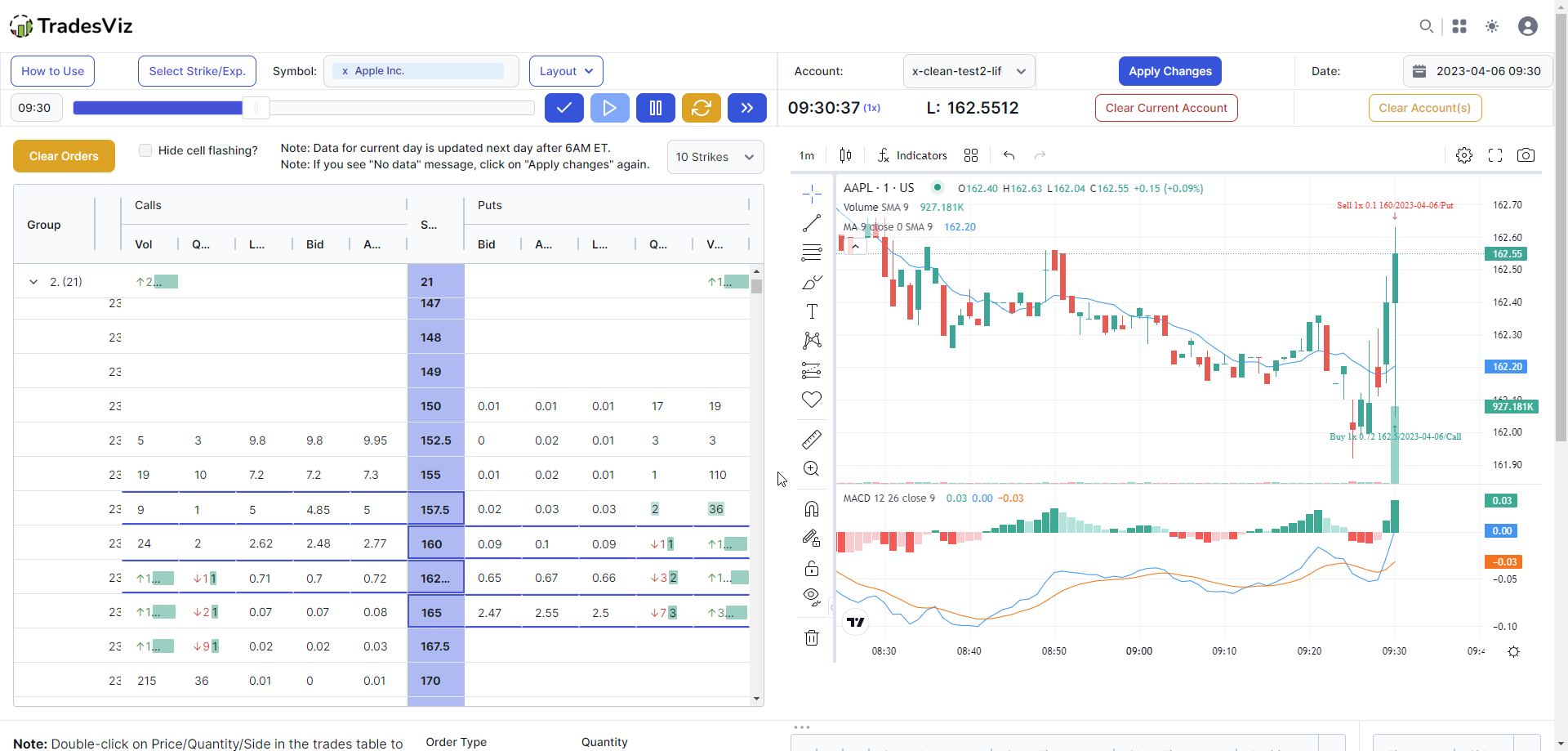
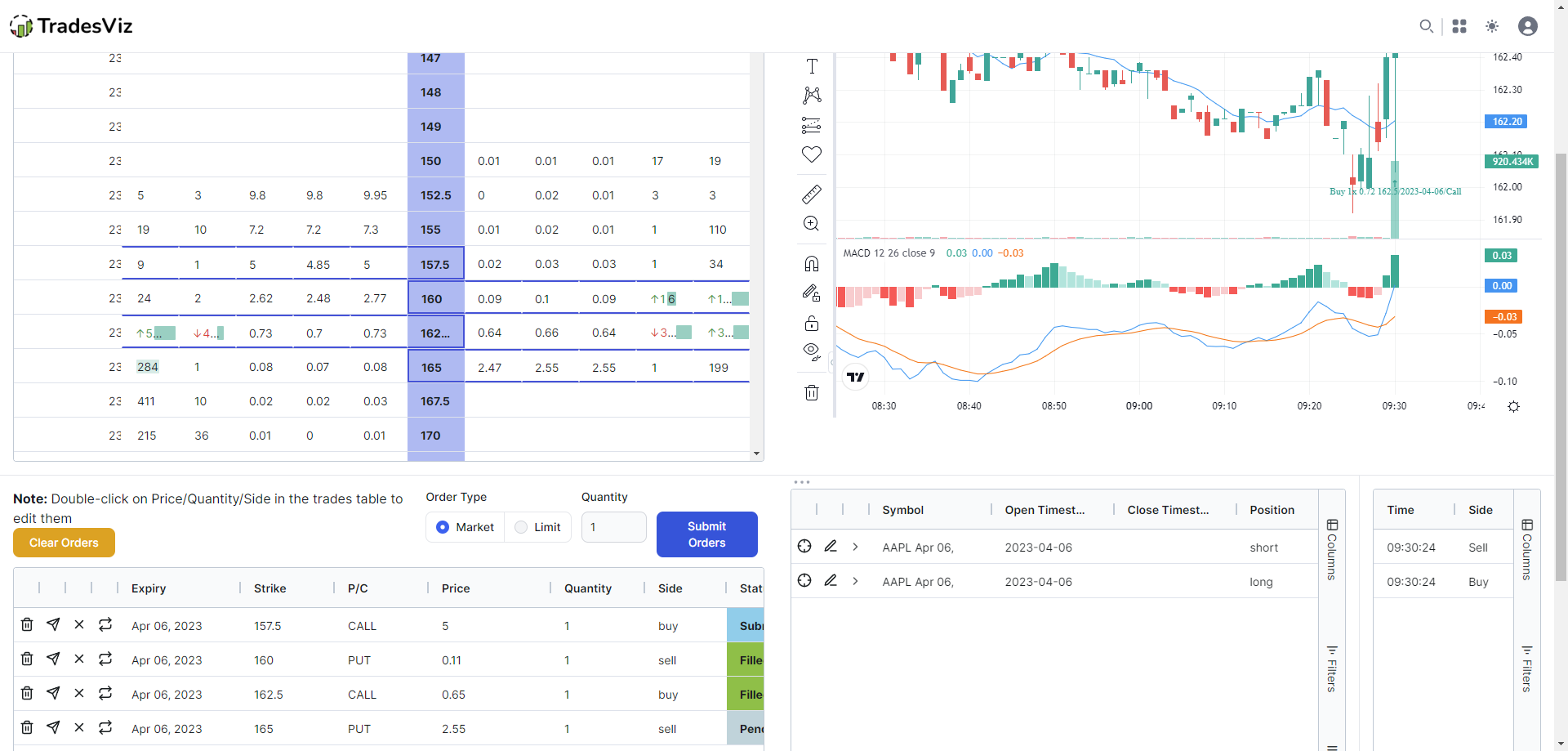
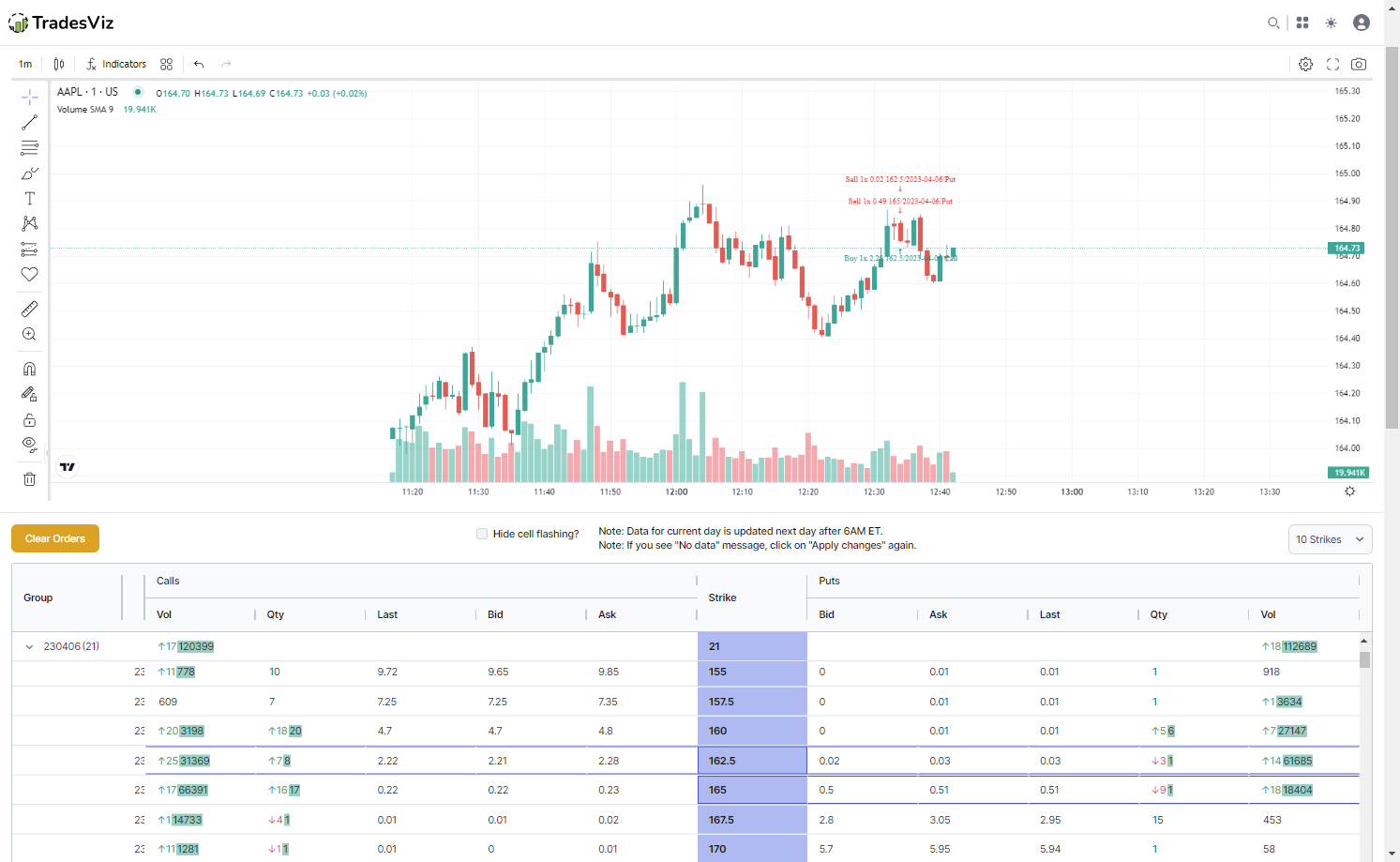
Choose whatever works best for you based on your screen size and your trading style. Let us know if more formats should be added! We are always open to your suggestions (this was also a frequently asked user feature!).
Our goal is to provide a complete solution: Journaling, analytics, AI, Simulation, Planning, and more in a single package. Here's what we guarantee: You'll not find a better alternative than this.
Coming soon: An options feature that has never been part of a trading journal. Yet another first of its kind in a trading journal is coming soon to TradesViz! Stay tuned August is going to be exciting!