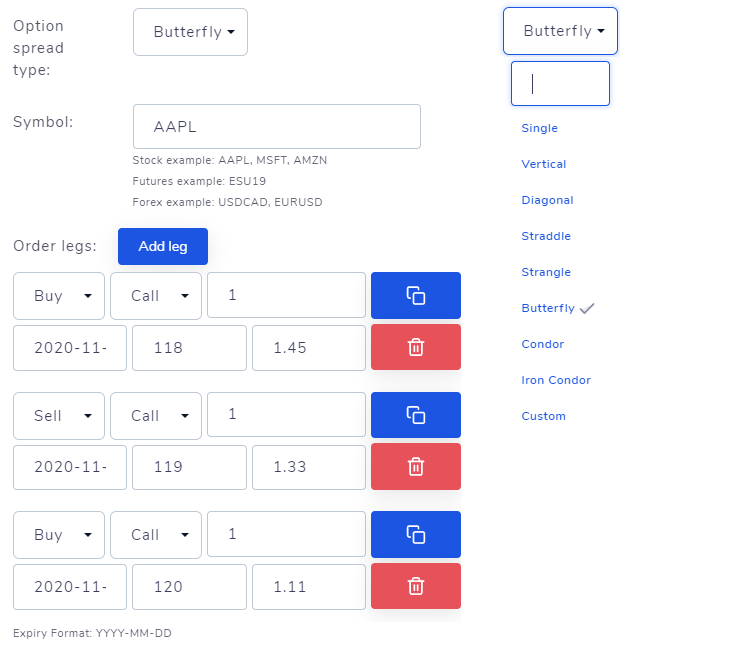Another very useful feature for all our options traders! You no longer need to enter options as individual legs/executions. You can now choose from existing spreads/strategies or create your own by adding any no. of legs. All of this is now accessible via the "Add trade" button on the top when in your dashboard or in the manual entry page in the import/export menu.
To add multi-legged options trades, first click on the functions button at the top of your dashboard and click on the "Add trade" button.

Once you see the add trade popup open, make sure to select the "Stock/Future/Index Options" option.

After that, you can select the option spread type. Note that the option spread type dropdown is given just to give you a template. It does not have any effect on how the trade/executions are processed or grouped. Cycling through the option spread type will add the relevant option leg boxes right below the symbol input. The sides of the option legs depend on the side of the trade (found further below in the same popup box). Every part of the leg - the side (buy, sell), type (put, call), quantity, strike, expiry, and price can be edited individually!

If you need to add more legs to your order, simply click on "Add leg" and another leg will be added. The other 2 buttons on the right side of each leg are for deleting the leg and for copying a leg. The rest of the trade details have not been changed. You will notice that both quantity, price fields have been removed for options entry. This is because this information is already entered as part of the leg.
We have also improved our options merging and matching algorithms. When adding a closing spread, click on the "Auto-merge" checkbox at the bottom of the add trade popup - this will automatically search the earliest open spread of the same type and merge the executions!
We hope this makes options journaling a bit easier for all our users! Let us know if you have any feedback or any feature requests at support@tradesivz.com.