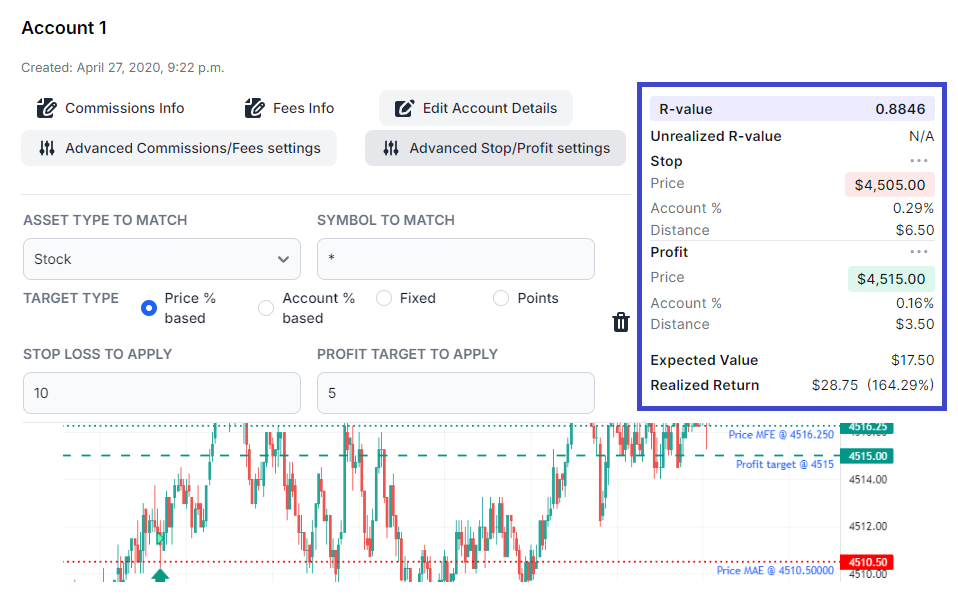In Q1 2024, we launched advanced commissions profile feature that eliminated the dependency of broker reporting commissions and fees data. So far, traders have created 100s of unique commissions and fees profiles. The goal is simple. We have basic trade/execution such as price, quantity, date, symbol, and side from all brokers, but two more fields were missing: commissions/fees and targets. We just solved the latter.
With this update, you can now apply stop loss and profit targets in the most granular way to every single trade in your trading account in a single click - faster than group apply, WAY faster than manually editing.
Just like the advanced commissions/fees settings button, you will now see a button for advanced stop/profit settings in your trading accounts settings page.
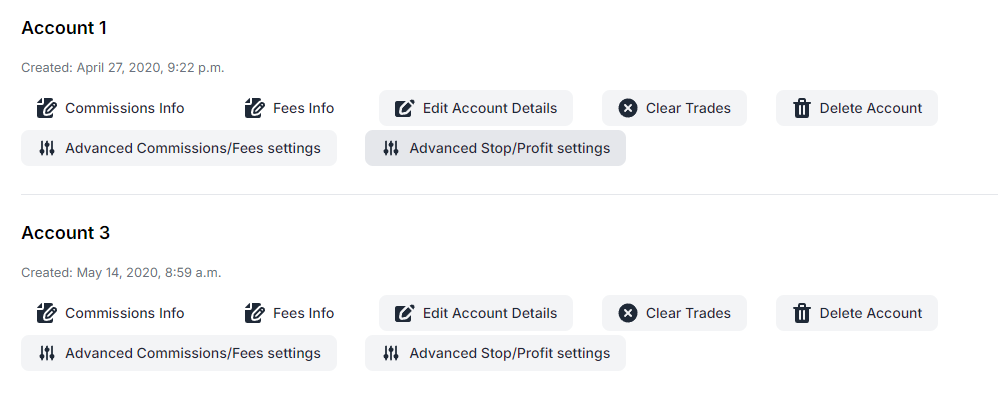
Clicking on this will show you a popup that's very similar to the advanced commissions settings where you can add profiles for each type of asset or symbol or group of symbols etc., (please read the advanced commissions blog post to understand this better).
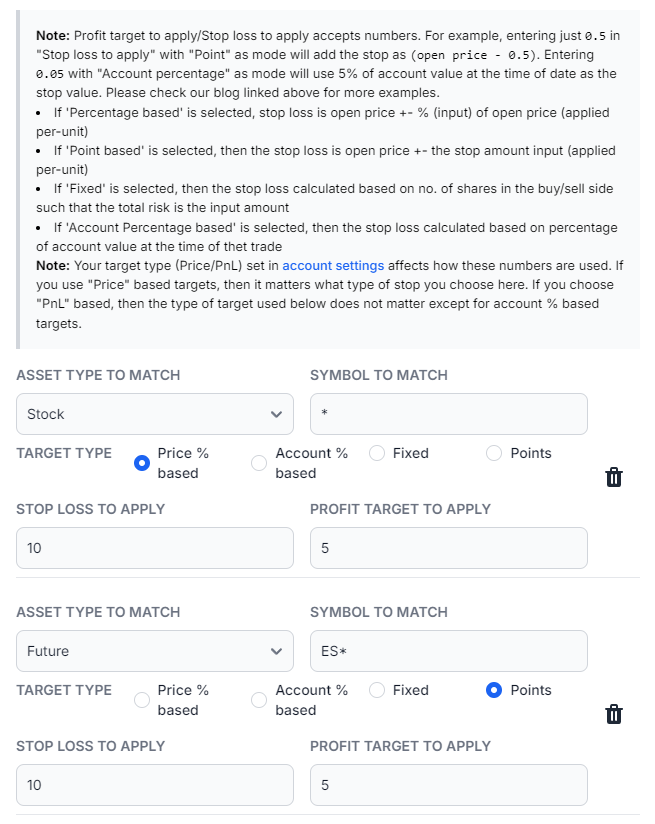
The UI is simple: Add a target profile for each symbol/asset type filter.
For example, the above shows 2 profiles:
- A profile to match all stock trades where we tell the system to apply a price %-based target such that 10% is applied as stop loss and 5% is applied as profit target.
- A profile to match all ES futures trades (* or asterisks is wildcard symbol that tells the symbol to match any character) where we tell the system to apply a point-based target such that stop is 10 points below entry and profit is 5 points above entry.
That's it! Like this, you can add custom stop profiles for ANY combination of symbol, asset type etc., One thing to note here is that if you have multiple profiles that match the same symbol, the most recent profile will be used as the value for stop/target for that symbol/trade.
We're pasting the same important note from the image above, please read the below carefully:
Note: Profit target to apply/Stop loss to apply accepts numbers. For example, entering just 0.5 in "Stop loss to apply" with "Point" as mode will add the stop as (open price - 0.5). Entering 0.05 with "Account percentage" as the mode will use 5% of the account value at the time of date as the stop value.
- If 'Percentage based' is selected, stop loss is open price +- % (input) of open price (applied per-unit)
- If 'Point based' is selected, then the stop loss is open price +- the stop amount input (applied per-unit)
- If 'Fixed' is selected, then the stop loss is calculated based on no. of shares on the buy/sell side such that the total risk is the input amount
- If 'Account Percentage based' is selected, then the stop loss is calculated based on the percentage of account value at the time of the trade
There's a big advantage to this feature over manually editing or using group apply or even the existing trading account settings:
This is even more impactful than being able to apply commissions because commissions only have an effect on one stat: PnL.
But the stop loss and profit target affects many more stats!
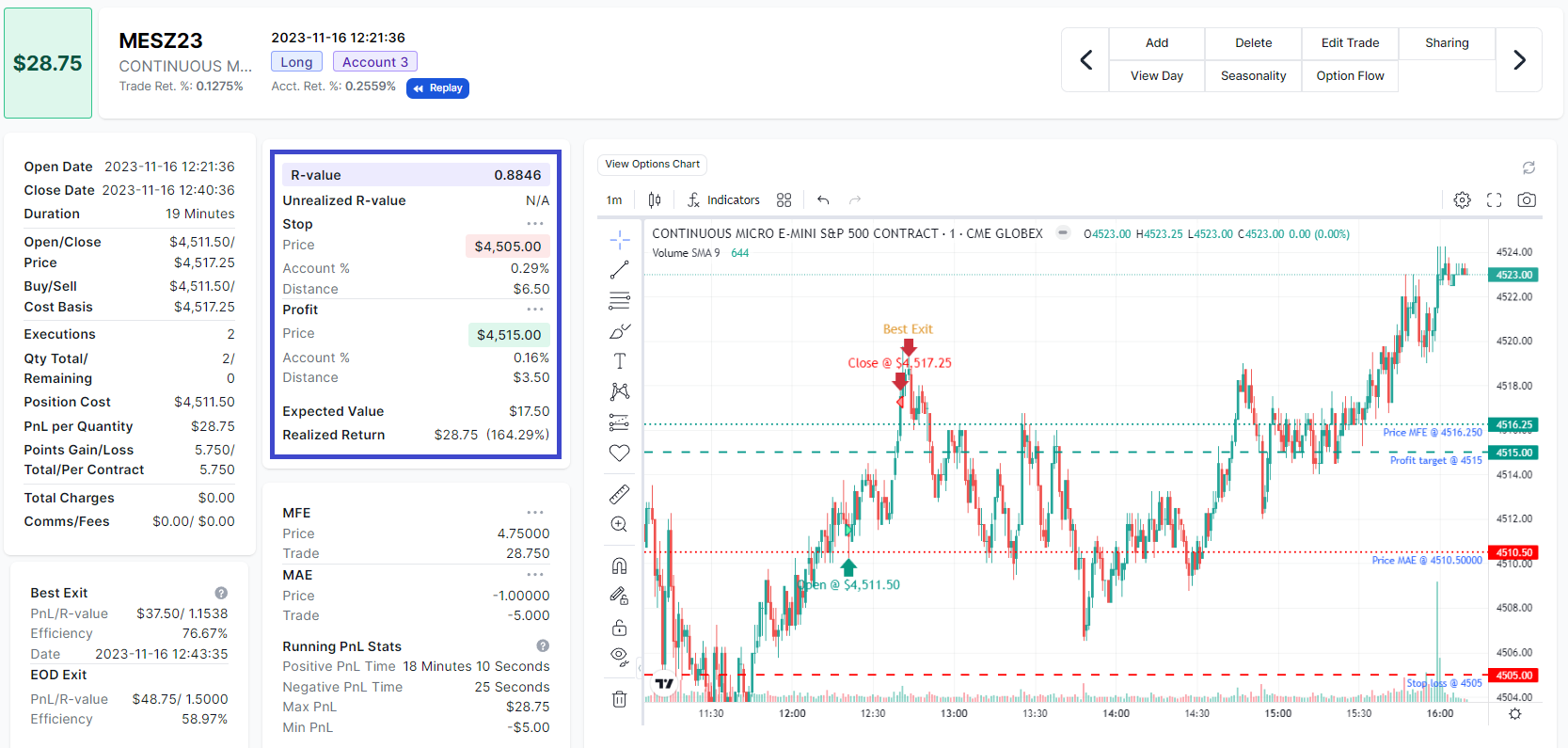
Stop loss is used to calculate R-value, Account risk %, stop distance and is also used as part of best exit calculations.
Profit target is used to calculate the account %, profit distance, expected value, and realized return %.
On top of these stats, there are plenty of unrealized stats that are also calculated which depend on profit target and stop loss.
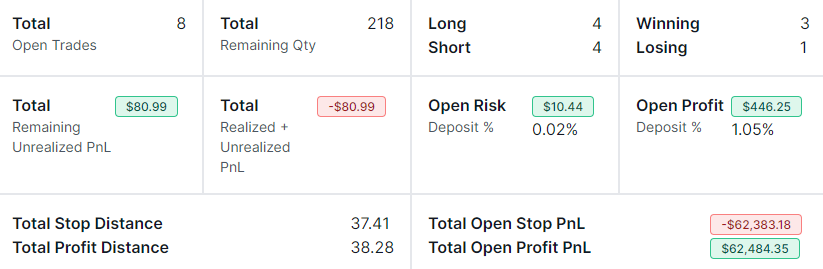
Almost all of the stats you see in the open trades summary tab related to account-based risk and distances are calculated based on stop loss and profit targets!
Do not ignore these stats!
Stop loss and profit targets are also used in AI notes summary and also in AI daily summary! Without these stats, you are losing a lot of valuable insights about risk management in your trading!
Our goal is to make journaling as simple and efficient as possible. Without having to manually enter data, you can now automate your commissions, targets both of which are vital for generating important statistics that matter more than just your pnl.
We hope this serves as an important feature to explore more stats of TradesViz! With the year coming to an end, we are still working on more features to bring you a journaling experience that's even better than what we have now. 2025 will be filled with features that traders have never seen before - features that will once again, change the face of trade journaling!