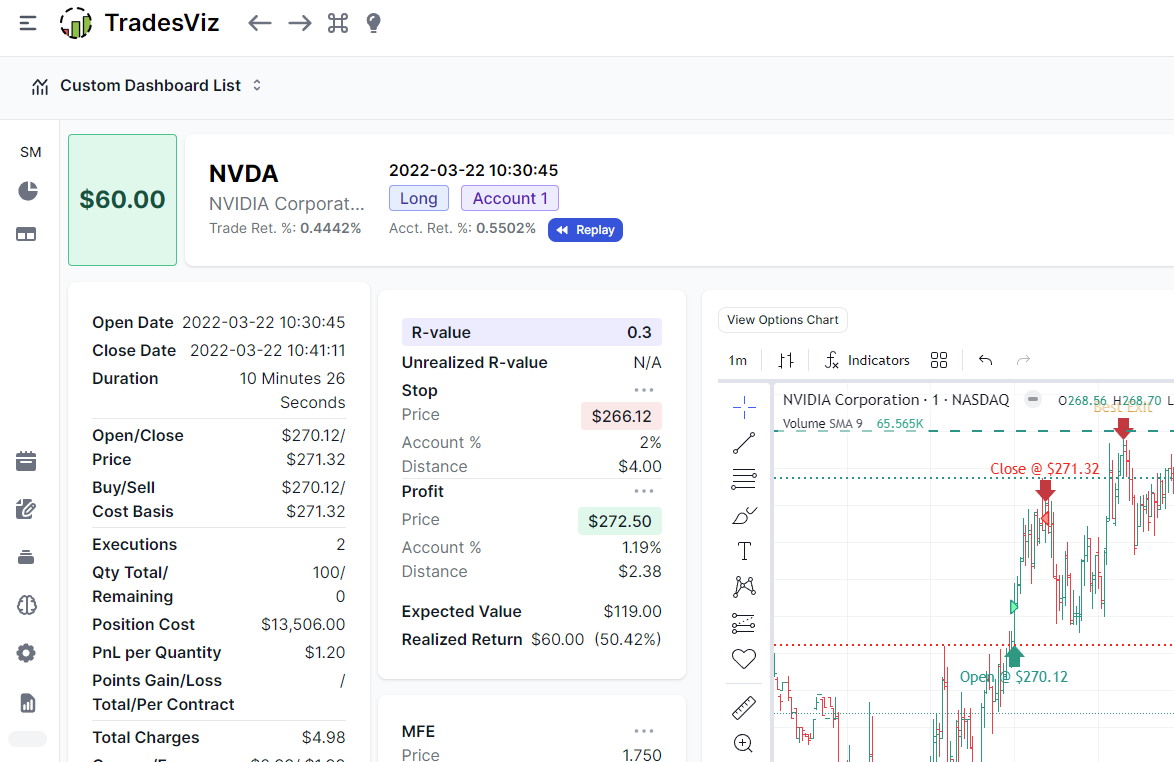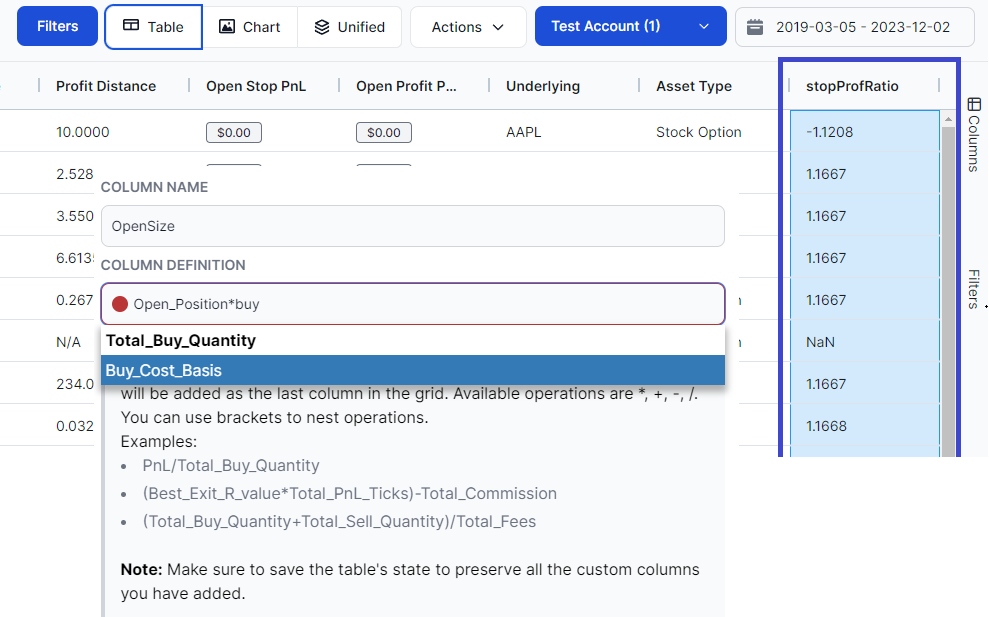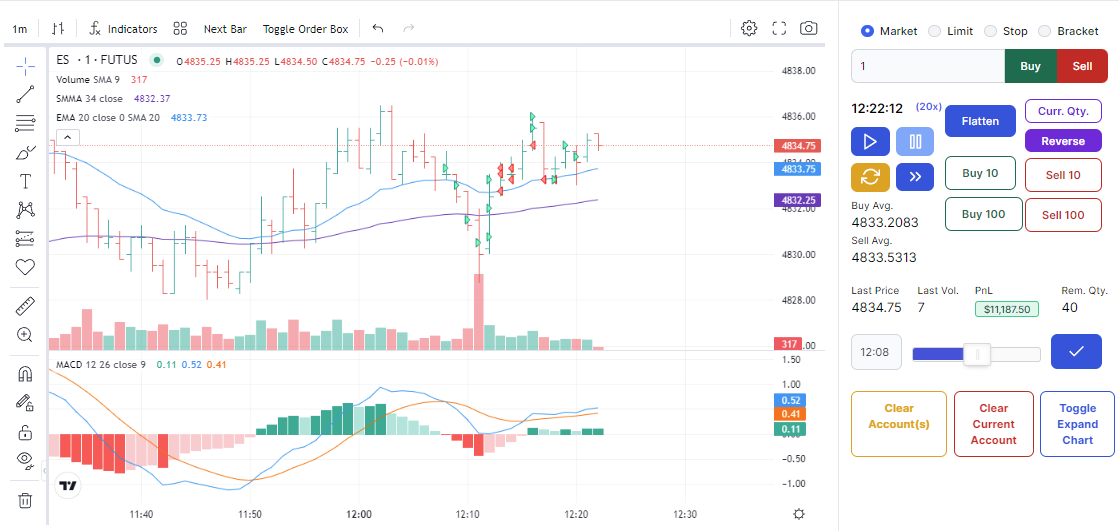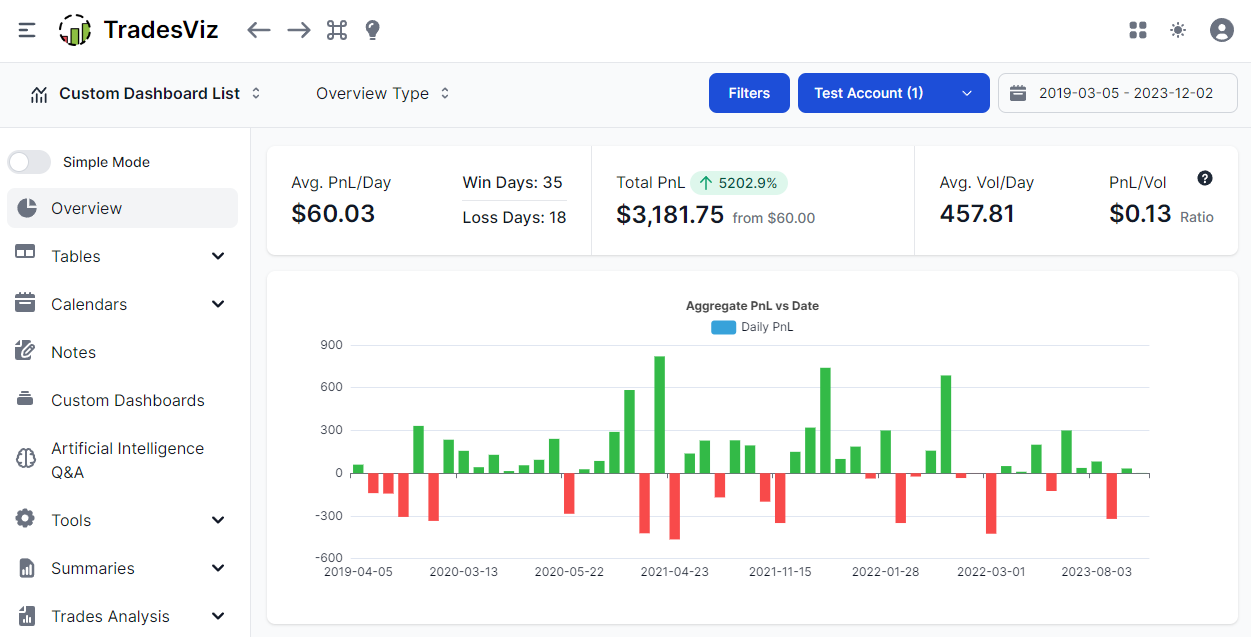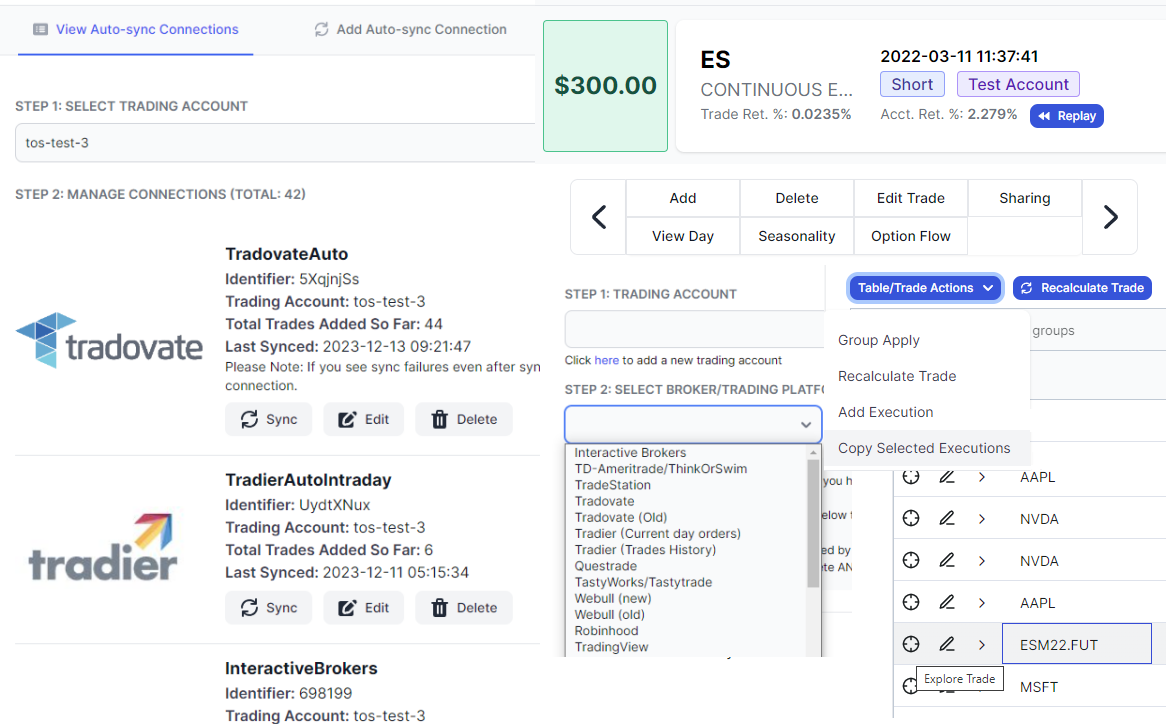TradesViz Trade Explore Tab - TradesViz v2.0 Updates
The first time we introduced the TradesViz trade explore tab was in 2020. There have been huge improvements in this whilst still preserving the originality and efficiency of viewing details about your trades. After millions of visits by tens of thousands of traders and many feedback and improvement suggestions, this blog will explore the current state of the most detailed trade information view available in any online trading journal.
New feature: Custom columns in Trades table
You can now create custom columns on the TradesViz trades table - another addition to the most customizable and the most versatile trading journal table in the world!
Simulation, Replay & Backtesting in TradesViz: A complete A-Z guide to using all the simulators to improve your trading
On top of being the most powerful trading journal in the world, we also offer stock, forex, futures, and options simulation - yes, real, second-by-second simulation for all asset types. How can you effectively use this? How is this tied to your trading account? What are the different ways to practice? This all-in-one guide will explore all these questions and more!
A complete guide to getting started with trade journaling on TradesViz v2.0 trading journal
This is an all-in-one guide to get you up to speed on how to journal, analyze and manage your trades on TradesViz. Go from zero to trade journaling expert in under 1 hour.
Everything you need to know about importing, syncing and adding trades to your TradesViz trading journal
Importing trades from files, syncing trades from brokers, real-time sync indicators, and adding executions manually - there are plenty of ways to get your trades into TradesViz. This blog post lists and summarizes them all!