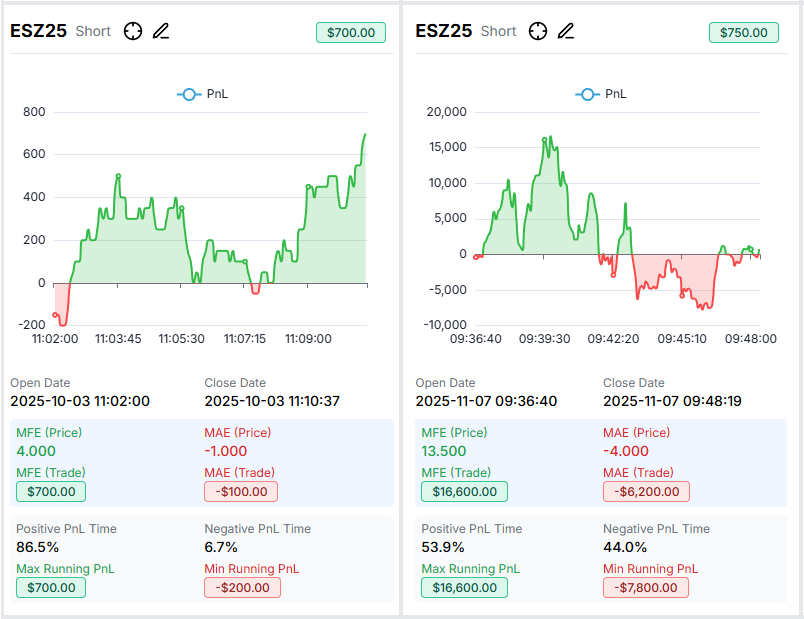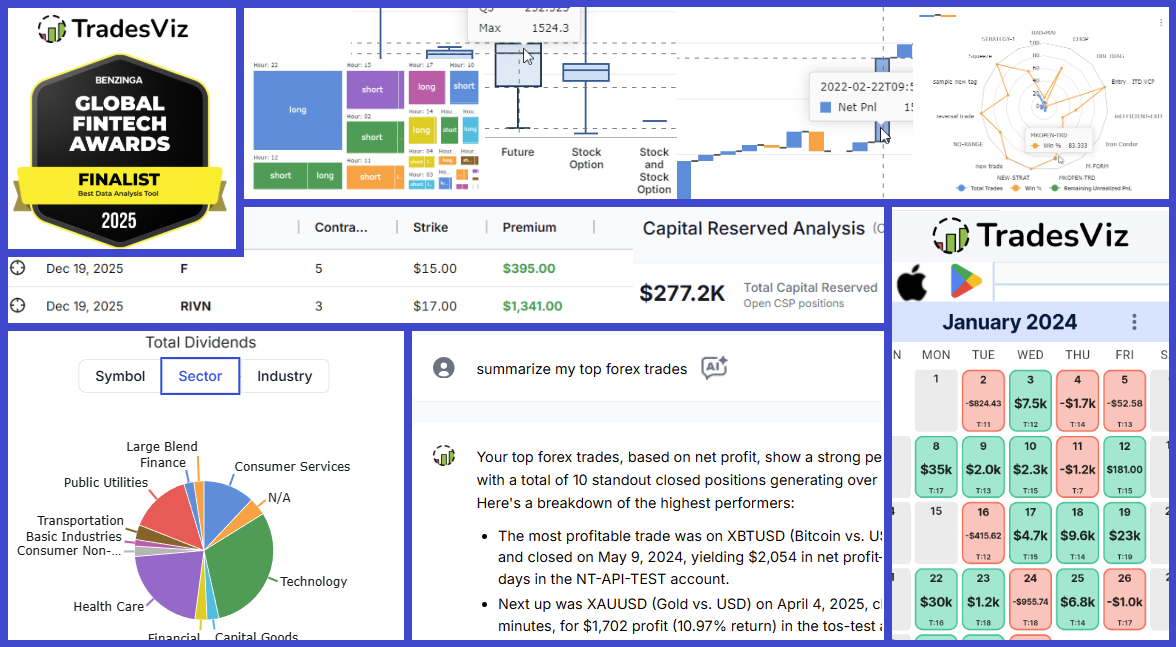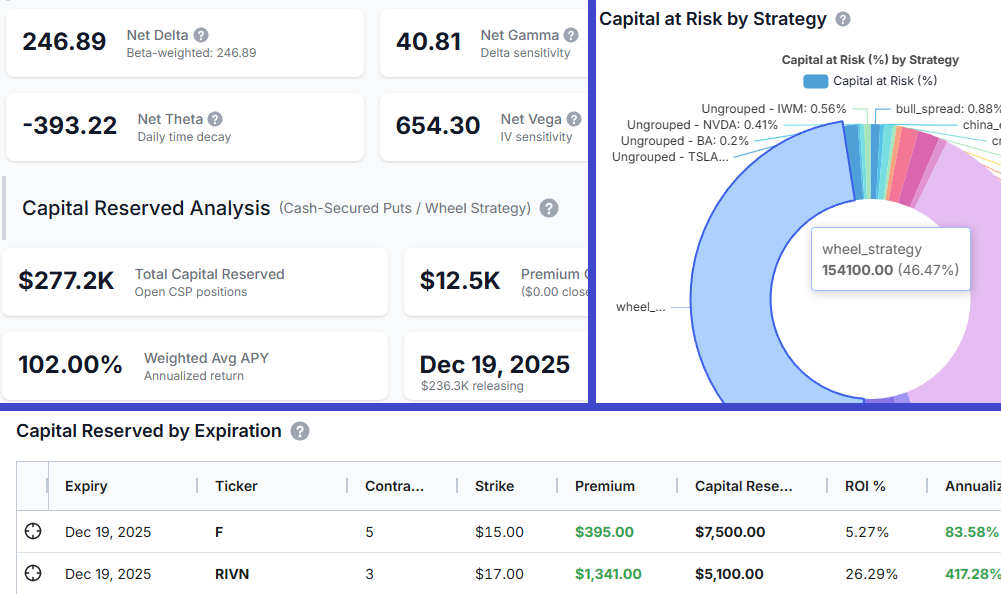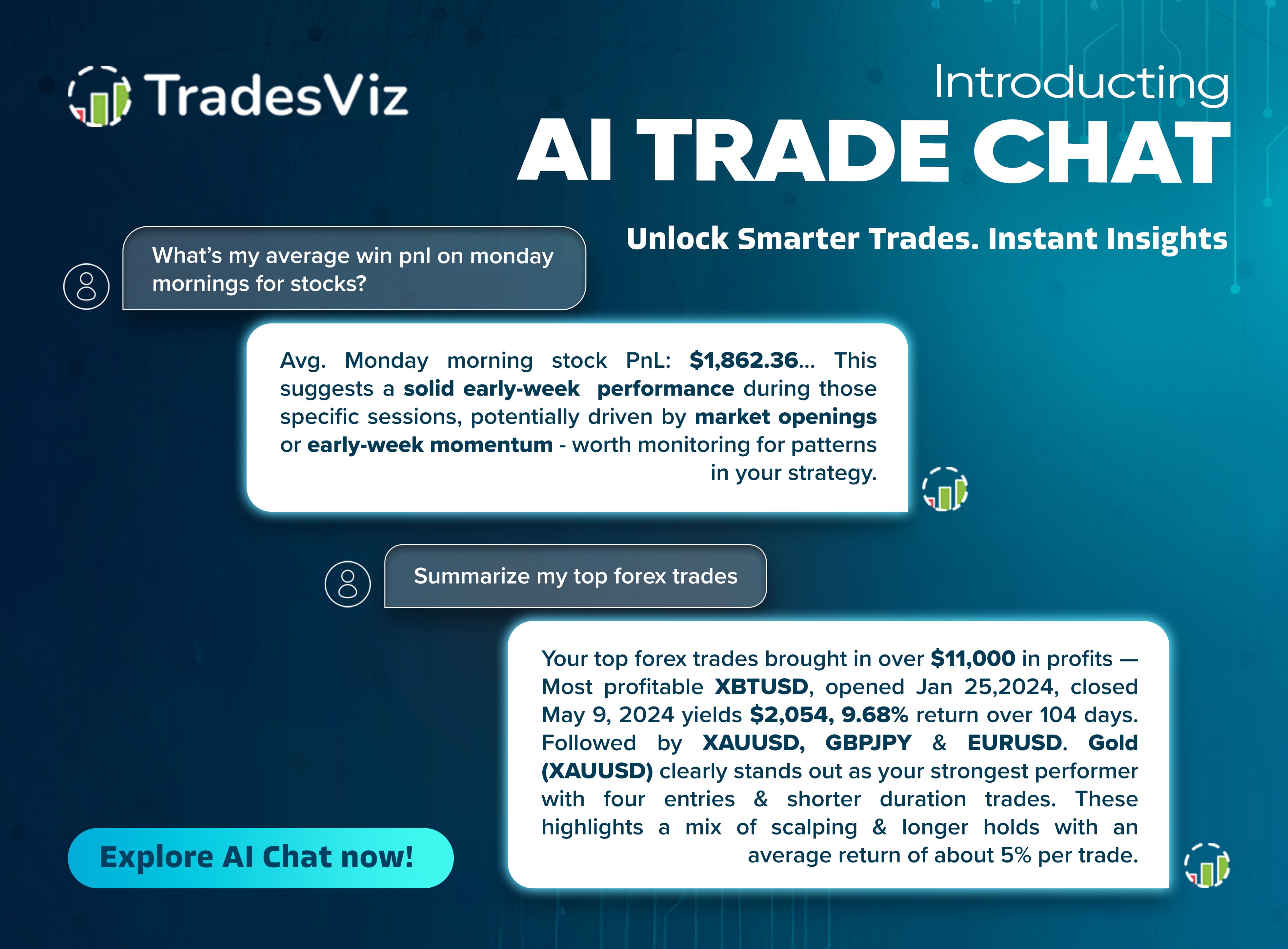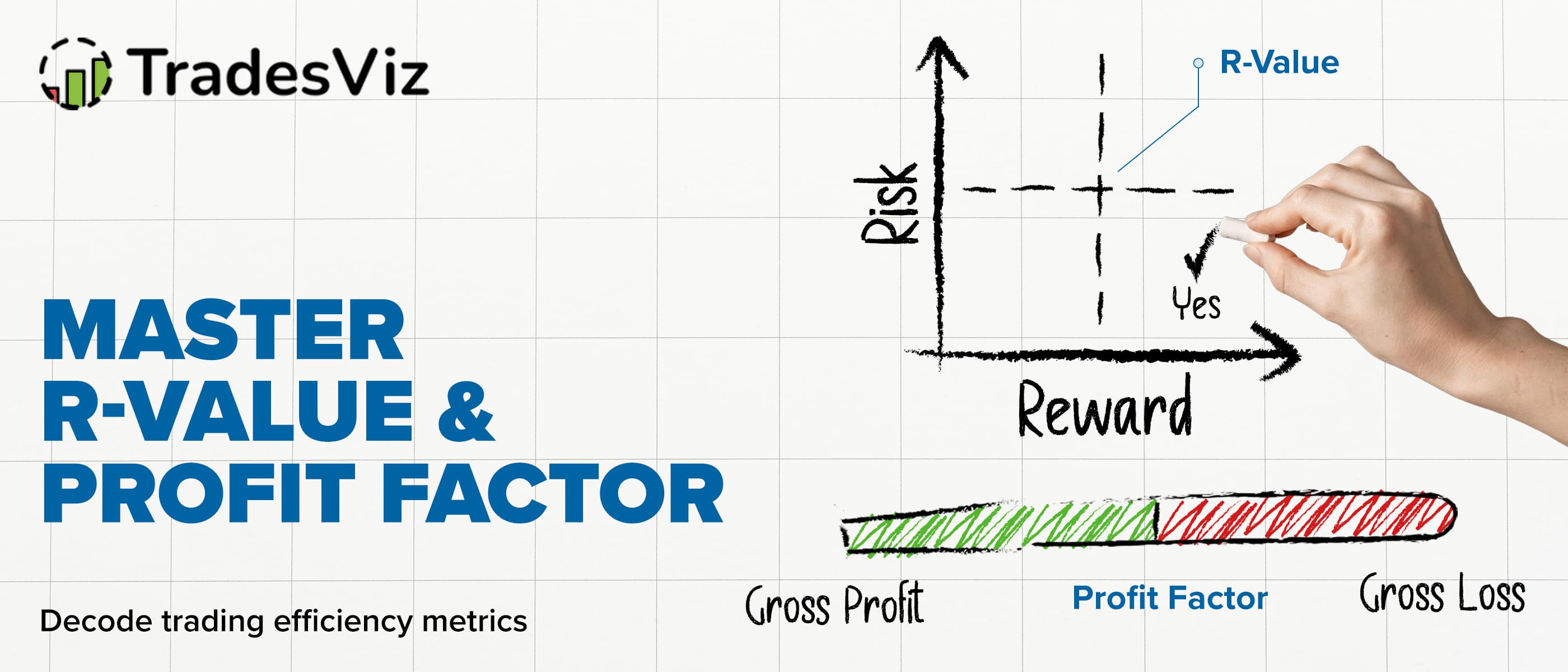Drawdown View: Analyze Running PnL Across Multiple Trades
Introducing the Drawdown View - a new way to visualize running PnL charts for multiple trades at once. Quickly scan through your trades to spot drawdown patterns, compare MFE/MAE stats, and see how long you spent in profit vs loss across your positions. Perfect for identifying risk management patterns and exit timing issues without clicking into each trade individually.
July 2025 to December 2025 Updates: Options Command Center, AI Trade Chat, Mobile App v2, Running PnL for Spreads & A Benzinga Award Finalist
H2 2025 brought massive upgrades: The launch of the Options Command Center, AI Trade Chat, and a completely rebuilt Mobile App v2. Read the full recap of our Benzinga FinTech Award nomination, running PnL for spreads, and six months of rapid innovation.
The Options Command Center Dashboard: Your Portfolio-Level Greeks & Strategy Management Hub
Introducing TradesViz's new Options Command Center Dashboard - a portfolio management hub for options traders. View aggregated Greeks (Delta, Gamma, Theta, Vega) across all positions, group multi-leg strategies with tags, analyze capital at risk with interactive treemaps, and track position-level details with drill-down leg views.
AI Trade Chat: Chat with your trades on TradesViz trading journal
AI Q&A, AI notes, AI summary, and the next AI feature of TradesViz is here: It is not possible to chat with your trades and ask ANY questions. Experience the most advanced AI trade chat with internal chain-of-thinking and structured answering capabilities.
Beyond Win Rate: Mastering Your Trading with R-Value and Profit Factor in TradesViz
This comprehensive guide explains how to calculate and analyze, and use R-value and Profit Factor in TradesViz using powerful features such as the General Statistics dashboard, Pivot Grid analysis, AI Query tool, and Custom Dashboards to identify your most profitable setups and optimize your trading strategy.